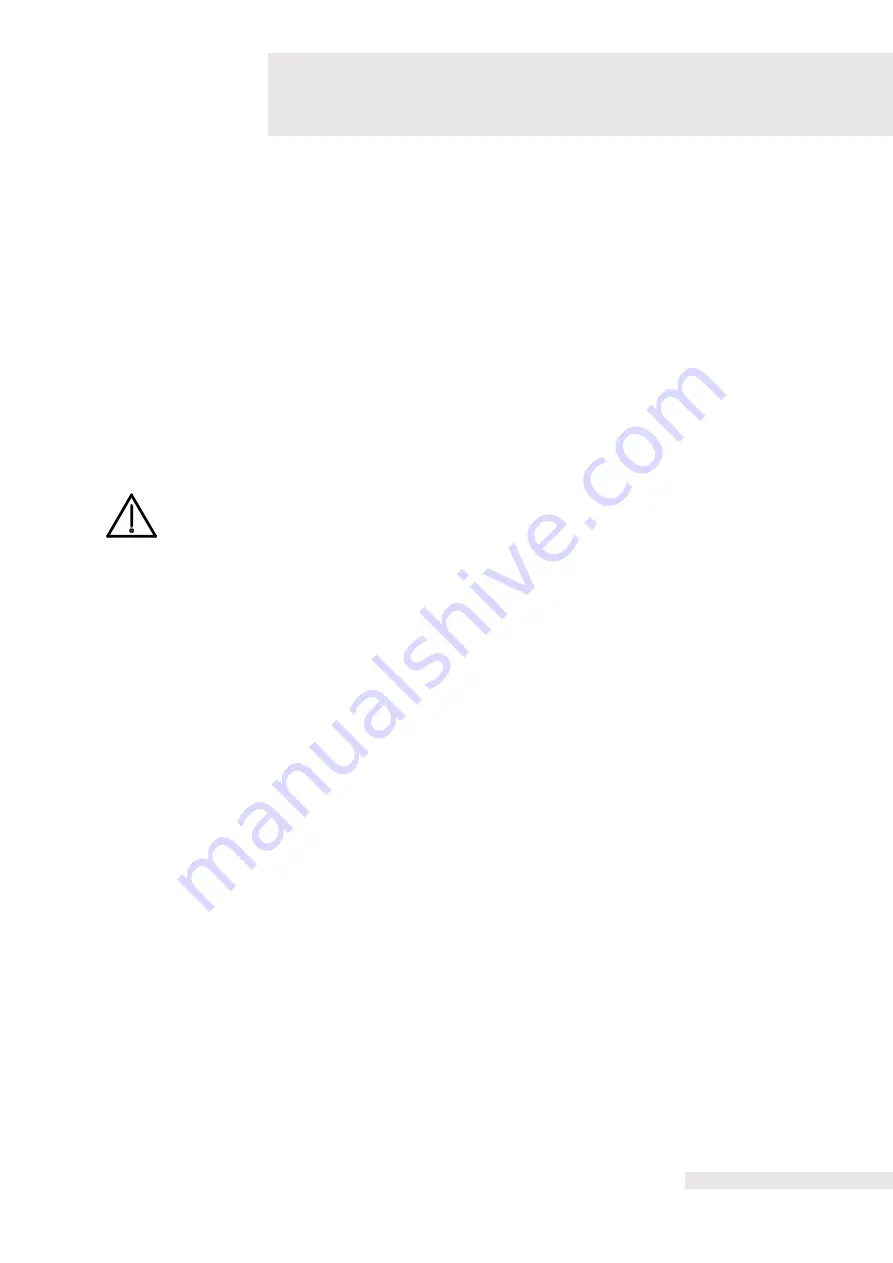
Errors
Troubleshooting
Disposal
20
Page 30
Device does not
function
No response to the main switch, display remains dark
Possible cause 1:
Mains connection
Remedy for cause 1:
Check if the mains cable is properly plugged into the electrical outlet and that the
plug is firmly inserted into the socket on the device.
Check the mains cable for damage.
Check the electrical circuit and outlet.
Possible cause 2:
Mains fuse
Remedy for cause 2:
Check the mains fuse.
Replace the fuse only with exactly the same or equivalent fuse.
Before restoring electricity, check for any possible faults.
If the fault occurs again, inform customer service immediately.
Possible Cause 3:
Emergency stop button pressed.
Remedy for cause 3:
Check that the emergency stop button has been released.
Laser emits no power Possible cause 1:
Interlock
Remedy for cause 1:
Check that the interlock plug has been correctly installed.
If a door sensor has been installed, check whether the door is open or not closed
properly.
Possible cause 2:
Foot switch
Remedy for cause 2:
Check if the foot switch is correctly installed.
Applicator temperature
too low
The unit is too cold. Wait until the operating temperature has been reached as
indicated by a message on the display.
Applicator temperature
too high
The device has become overheated by extended periods of high laser output.
Wait until the operating temperature has been reached as indicated by a message
on the display.





















