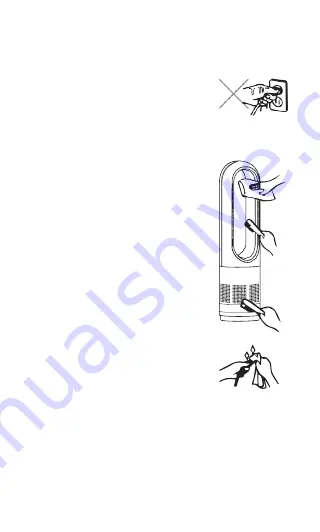
9
Cleaning and Maintenance
●
Make sure to disconnect the plug before any
maintenance, and never disconnect the plug with wet hands.
Carelessness is generally the cause of injury and electric
shock.
●
During maintenance, do not sprinkle or splash water
onto the fan, for it may result in electric shock, short-circuit
and fan damage;
●
Please wipe the fan with soft cloth for cleaning.
●
In case of stubborn stains, wet cloth dipped in
neutral detergent can be used for cleaning. If neutral
detergent is used for cleaning, dry the fan with dry cloth
after cleaning.
●
Check and confirm the air inlet on the back of the
fan is not blocked by dust. Dust shall be removed with a soft
brush. Run the fan with excessive dust deposition is a basic
cause of failure, so make sure to clean the dust in time as
necessary;
●
Check and confirm the air outlet of the wind outlet
loop is free from blocking by dust, in case of dust deposited,
clean the dust in time;
●
It is recommended to regularly clean dust with a
vacuum cleaner;
●
Never use lacquer thinner, eleoptene, alcohol, lamp
oil, benzene, grinding powder, alkaline lotion, fiber
scrubber, etc. for cleaning, for they may result in paint coat
discoloration or resin degradation;
●
After using the fan for a long time, dust and water
may deposit on the part between the plug and the socket,
which may result in a fire accident (electrical leakage),
please disconnect the plug and clean the part with dry cloth;
● In case of power cord damage, to prevent hazards, the
damaged cord must be replaced by professional personnel
from the manufacturer or the maintenance department
thereof;











