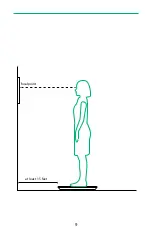6. PAIRING THE ZIBRIO SMARTSCALE WITH
YOUR SMART PHONE
Note: The ZIBRIO SmartScale does not need to be paired with a
smart phone in order to be used. However, we recommend using
the ZIBRIO Balance Coach app along with the SmartScale for the
best experience. If you would prefer to use the SmartScale without a
smart phone, skip ahead to
.
All information about the ZIBRIO Balance Coach app published in
this booklet is subject to change due to necessary software updates.
For the most up-to-date information about the ZIBRIO Balance
Coach app, go to
6.1 Minimum Device Requirements
The ZIBRIO Balance Coach App is compatible with…
• Apple devices running iOS 12 and above, including:
• iPhone 5S and later.
• All iPad Air and iPad Pro models, iPad 5th generation, iPad 6th
generation, iPad mini 2 and later.
• iPod touch 6th generation models.
• Android mobile phones running Android 4.0.0 and newer.
Android tablets are not supported at this time, and some Android
phones with very small screens may experience display issues.
These device requirements are subject to change in future app
updates. For the most up-to-date information, please visit
10
Summary of Contents for SmartScale
Page 1: ...USER MANUAL...
Page 2: ......
Page 4: ......
Page 13: ...at least 1 5 feet focal point 9...
Page 31: ...www zibrio com USER MANUAL...