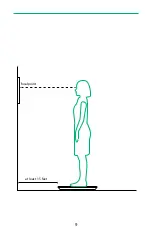7. USING THE ZIBRIO SMARTSCALE
7.1 Weight Measurement
1) If you have moved the scale between uses, it is important to
zero the scale to get an accurate weight reading. Zero the scale
by pressing on it for 2 seconds and then releasing. The display
should read “0.0”. If you didn’t move the scale since you last
used it, you can skip this step.
2) Step onto the scale and stand still. Once your weight has
stabilized, the scale will display your weight.
3) If you have the ZIBRIO Balance Coach App open and the scale
is connected to the app, your weight will be sent to the app
automatically and you can see it in the Weight History section.
Otherwise, the scale will remember your 5 most recent weight
measurements, and it will send them to the app next time it is
connected.
4) By default, the scale and app will display your weight in pounds.
Refer to
to learn how to change the weight unit to
kilograms.
7.2 Taking a Balance Test Without the App (Automatic Mode)
By default, the ZIBRIO SmartScale will be in “automatic mode” out
of the box. This means balance tests will start automatically when
you stand on the scale for 10 seconds. The balance test will work
this way anytime the scale is not connected to the app.
1) If you have moved the scale between uses, it is important to
zero the scale to get an accurate balance reading. Zero the scale
by pressing on it for 2 seconds and then releasing. The display
should read “0.0”. If you didn’t move the scale since you last
used it, you can skip this step.
2) It can be helpful to put a picture or poster on the wall at eye
level to have something to look at during the test.
14
Summary of Contents for SmartScale
Page 1: ...USER MANUAL...
Page 2: ......
Page 4: ......
Page 13: ...at least 1 5 feet focal point 9...
Page 31: ...www zibrio com USER MANUAL...