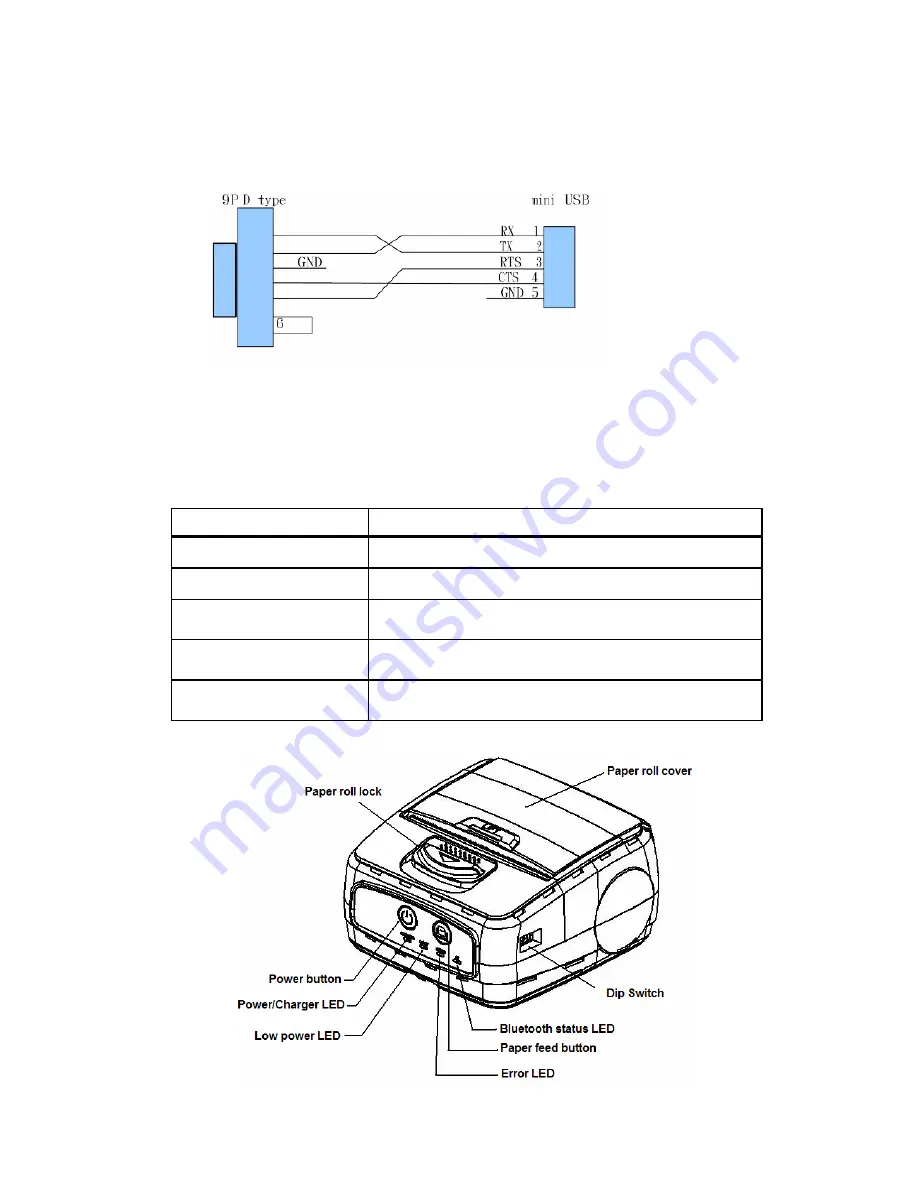
5
(2) Avoid making any alteration to the DIP switch settings unless you are
extremely knowledgeable about this kind of switch.
4.2 RS232 Connection (The cable is option)
RS-232 setup:
z
Baud rate: 115,200bps
z
None parity
z
8 bit
z
1 stop bit
5. Trouble shooting
Problem Possible
Reasons
1. Can not turn power on Battery is in wrong direction
Power Supply is insufficient
2. Can not turn power off Control Panel is disabled. Remove the battery then
reload.
3. Can not print
No bluetooth connection between the printer and
device has been established
No information from the device was sent to
the printer yet
6. Product pictures
Figure 1: Printer Front and Control Panel

























