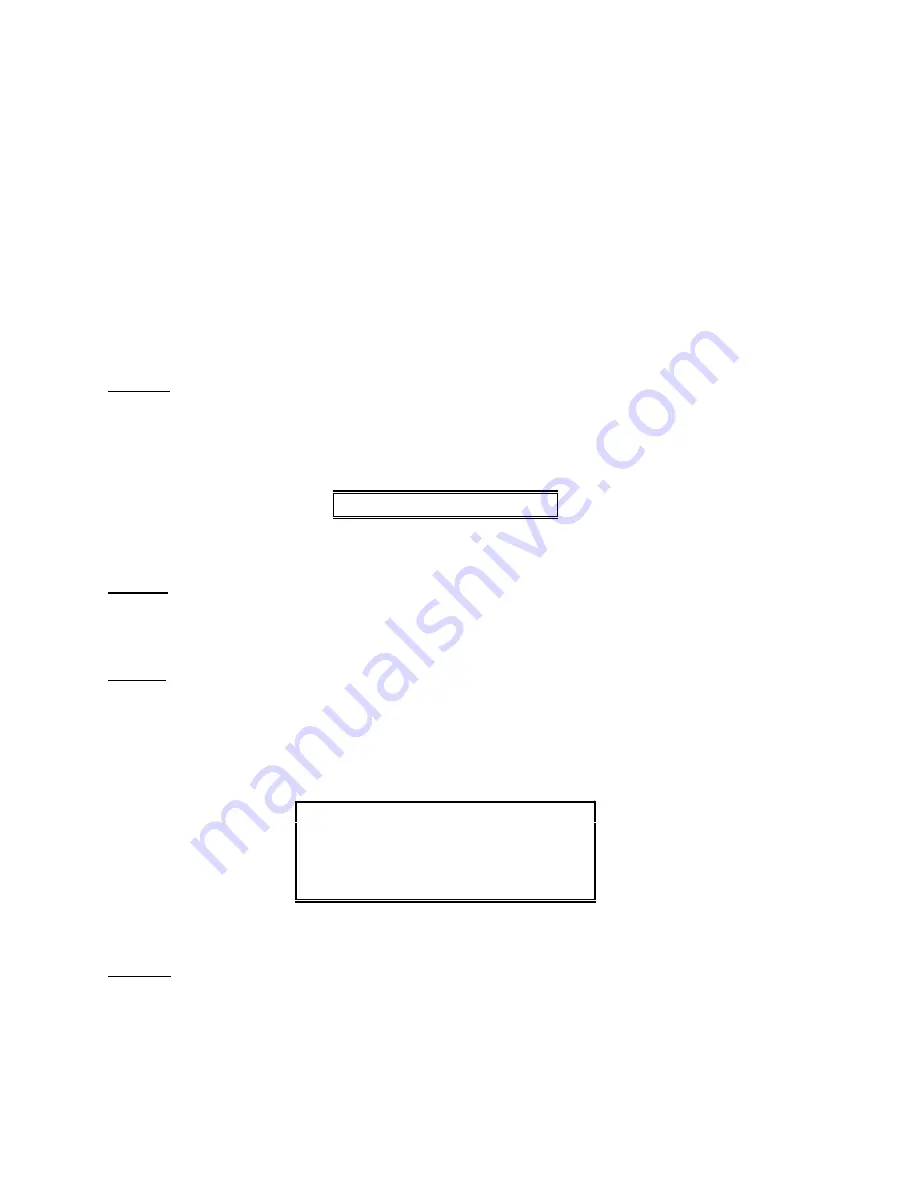
Appendix D. CPS Menu Structure
T
ONE
If the channel has been defined as a tone controlled channel, you will be asked to
select the desired transmit and receive tone from the values shown in Table D-1 and
Table D-2. The receive tone selected will be sent whenever the key is pressed. The
transmit function will be sent on transmit.
After choosing the desired function frequency, you will be asked if you want the key
to toggle between two different functions, as shown in Figure D-33. The LEDs will
toggle to show the state of the switch.
If you choose the toggle function, you will be asked for the second transmit and
receive function frequencies.
2) Erase
The Erase selection deletes (erases) the function assigned to this key. The key thus becomes
undefined. You will be asked if you really want to erase this function as shown in Figure
D-34.
Erase key [Y] Yes No
Figure D-34. Erase Window
3) Move
The Move selection moves the function currently assigned to this key to another key
location.
4) Copy
The Copy selection copies the function currently assigned to this key to another key location.
After the message box shown in Figure D-35 appears, by moving the cursor to other keys, an
entire row or column can be copied. If the keys contain channel numbers, you will be
prompted and asked if you wish to make changes.
Select keys to copy by moving
the highlighted key
Press the Enter Key when you
finished selecting
Figure D-35. Copy Key Message Box
5) Spare
This selection assigns the highlighted key’s function to one of the eight spare inputs listed in
the SPARE INPUTS menu shown in Figure D-36. Activating the spare input will cause the
function assigned to this key to be executed. Any associated LED display will remain with
D-24
025-9229C.1
Summary of Contents for 4010
Page 2: ......
Page 4: ......
Page 7: ...1 INTRODUCTION HARDWARE REQUIREMENTS 1 1 DEFINITIONS 1 1 MANUALS 1 2...
Page 8: ......
Page 12: ......
Page 16: ...Section 2 Installation 2 4 025 9229C 1...
Page 18: ......
Page 34: ...Section 3 Tutorial 3 16 025 9229C 1...
Page 36: ......
Page 58: ......
Page 60: ......
Page 62: ......
Page 64: ......
Page 108: ...Appendix D CPS Menu Structure D 44 025 9229C 1...
Page 110: ......






























