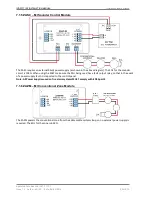INFINITY ID2 INSTALLATION MANUAL.
Software Versions: PANEL 1.N & LOOP O.N
Approved Document No: GLT-211-7-1
Issue 1.9 Author: MG/NJ Date: 06/04/2016
PAGE 4
2. PRODUCT DESIGN INFORMATION
2.1 Fire Alarm Control Section
The ID2 Fire Alarm Control and Indicating Equipment (CIE) has been designed to
EN 54-2:1997 +A1 - Fire
Detection & Fire Alarm Systems – Control & Indicating Equipment
As well as meeting the requirements of EN 54-2:1997 +A1, the Infinity ID2 also has the following
options with requirements:-
Clause 7.8
Output to fire alarm devices (Option with requirements)
Clause 7.12
Dependencies on more than one alarm signal (Option with requirements)
Clause 8.3
Fault signals from points (Option with requirements)
Clause 9.5
Disablement of addressable points (Option with requirements)
Clause 10
Test Condition (Option with requirements)
The ID2 also has the following ancillary functions not required by the Standard:-
•
Serial repeater output (RS485)
2.2 Power Supply Section
The ID2 Fire Alarm Panels Power Supply Equipment (PSE) has been designed to
EN 54-4:1997 A1+A2 - Fire
Detection & Fire Alarm Systems –
Power Supply Equipment.
The PSE has been designed to charge batteries up to 7Ah within the time limits specified by EN54-4.
The PSE will draw a maximum of 25mA from the battery in the event of mains failure.
The PSE is a switching power supply, with a supply rating (IMAX) of 2.0 Amps
The PSE has a 350mA limited charger output
2.3 Environmental
•
It will operate in ambient temperatures of –5 to 40
o
C
•
It will operate in a relative humidity of up to 95% (non condensing)
•
It will withstand vibrations between 5 & 150 Hz
•
The CIE & PSE should be maintained as described in section 3 of the User Manual, Maintenance Guide &
Log Book.