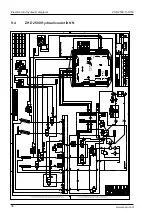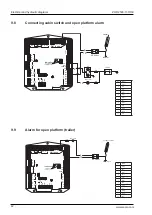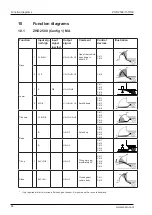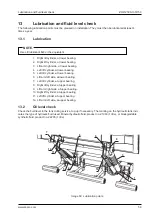ZHD 2500-130/150
52
Connection unit
www.zepro.com
Fault codes
Identification
Code 1 Code 2 Code
3
Information
Other
L
Low battery voltage
07-35
Voltage measured
H
High battery voltage
07-35
Voltage measured
E
Control device
locked
1
Fixed control device 1 (incl. two-
hand button 2h1 if they are moni-
tored)
2
Fixed control device 2 (incl. two-
hand button 2h2 if they are moni-
tored)
3
Radio control device, external
4
Coil control device
5
Truck slider control device
6
Radio control device, internal
module
7
CS (cabin switch)
Segment
Segments B, C, E or X are il-
luminated depending on which
button signal has locked the
control device.
B
C
E
X
In
Out
F
Output short-circuit-
ed/high current
0-9
Which output has short-circuited/
has high current. Fault code is
reset automatically if the function
in question is running (function
verified).
1-7 U0-U7, dis-
played only
a f t e r t h e
respective
output/function
has been ac-
tive.
8 Control power
9 Sensor power
Output not connect-
ed/cable breakdown
0-7
Which output is not connected/
has cable breakdown. Fault
code is reset automatically if the
function in question is running
(function verified).
Displayed only af-
ter the respective
output U0-U7 has
been active.
A
Internal fault
0-
Any measurement faults are reg-
istered by the system.
Contact support
if the lift does not
function.
All fault codes can be reset manually by switching On/Off the CS (cabin switch). Fault codes
F0-F7 and U0-U7 are reset automatically if the function in question is running (function verified).
Fault codes L and H are reset automatically if the battery voltage becomes correct. Fault code E
is reset automatically if the control system has not received any signal from the relevant control
device for 6 minutes.
Example of sequence of fault codes:
Output No. 3 short-circuited.