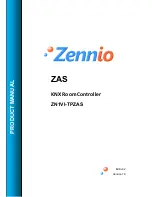ZENN
iO
AVANCE
Y
TECNOLOGÍA
www.zennio.com
1
4
Configuration
The menu
Configuration
allows enabling the following controls: contrast,
time, programming LED, touch calibration and reset to the values of the last
configuration (long press of key
OK
), and assigning the name to be shown in
the display to each control.
General
labels
The section
General labels
allows introducing labels for options used in multiple
menus: “On”, “Off”, “Scene”, “Saved scene”, and the messages that will guide the
calibration process.
Note:
The touch calibration is carried out pressing the buttons 1, 2, 7 y 8, in this
order. The display will indicate the buttons to press, showing the corresponding
instructions.