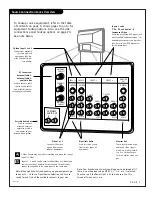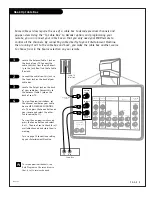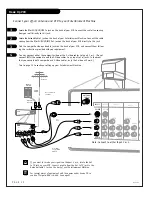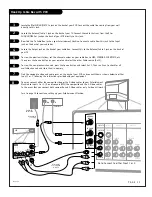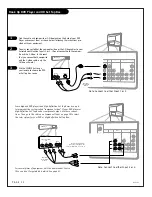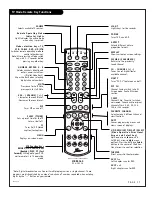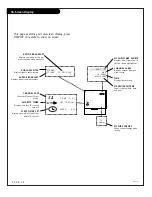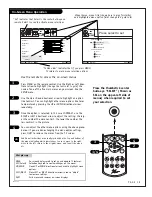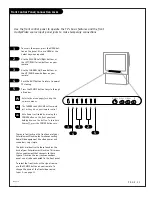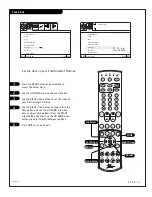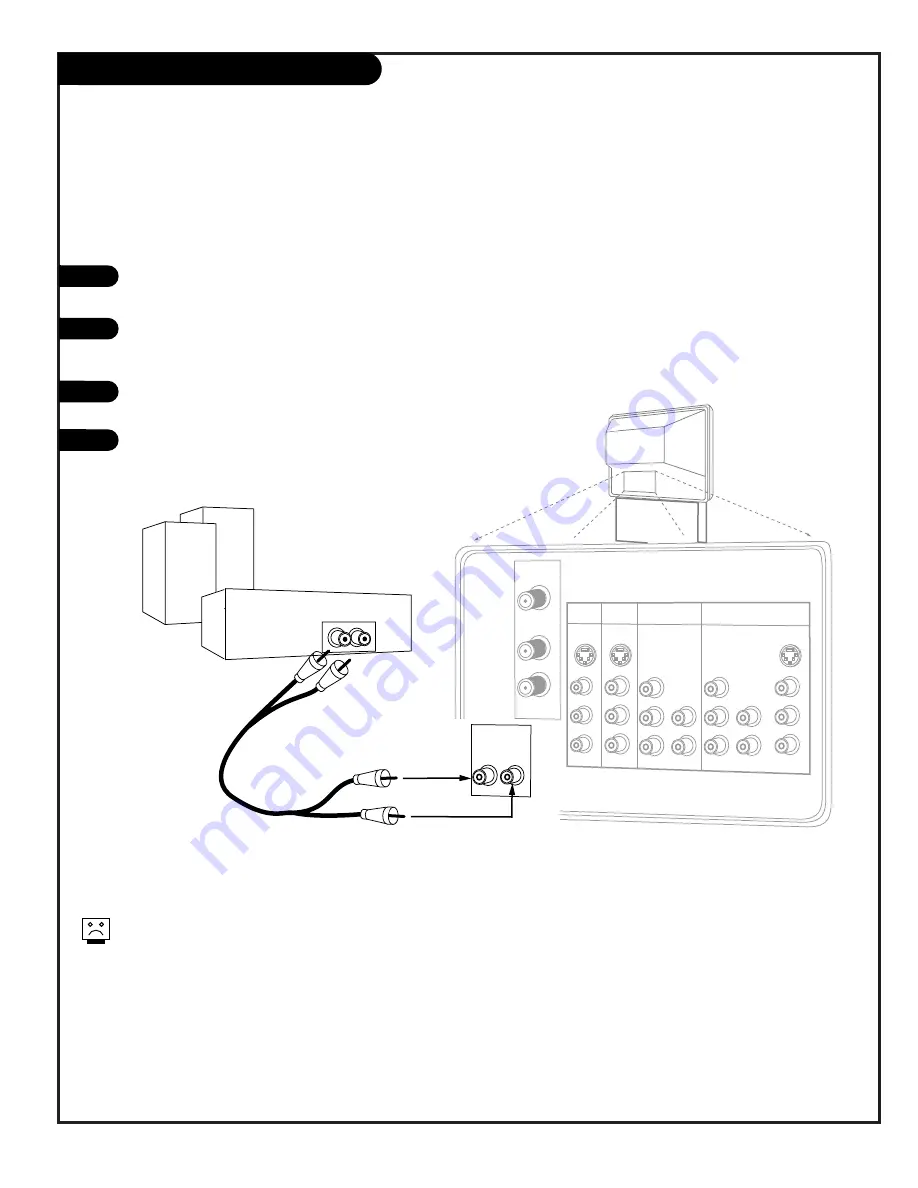
P A G E 1 3
206-3711
Hook Up External Stereo
1
2
3
4
Locate the Variable Out jacks on the back of your Entertainment
Machine and the Input jacks on the back of your stereo's amplifier.
Use appropriate audio cables to connect these jacks, making sure that
the right and left channels are matched correctly; right to right, left
to left.
Set up your speakers through your stereo, according to those direc-
tions.
Turn off the TV’s internal speakers using that option on the Audio
Menu. See page 39.
Send the sound from your Entertainment Machine to an
external audio amplifier system; use it to hear the audio
External stereo amplifier
Audio cables
not included
with TV
VARIABLE
AUDIO OUT
R
L
ANTENNA/
CABLE 1
ANTENNA/
CABLE 2
TO CABLE
BOX
INPUT 1
INPUT 2
S-VIDEO
S-VIDEO
MONO/L
R
MONO/L
R
VIDEO
VIDEO
AUDIO
AUDIO
INPUT 3
INPUT 4
Y/VIDEO
P
B
P
R
R
MONO/L
AUDIO
Y/VIDEO
P
B
P
R
R
MONO/L
AUDIO
MONITOR
OUT
S-VIDEO
L
R
VIDEO
AUDIO
To prevent damage to the speaker and avoid distorted sound, set the
volume control of the audio amplifier to a quiet or low setting and
adjust the sound on the TV, using the remote control or the front panel
volume controls.
Summary of Contents for R50V26
Page 53: ...P A G E 5 3 206 3594 Notes...
Page 54: ...P A G E 5 4 206 3594 Notes...
Page 55: ...P A G E 5 5 206 3594 Notes...