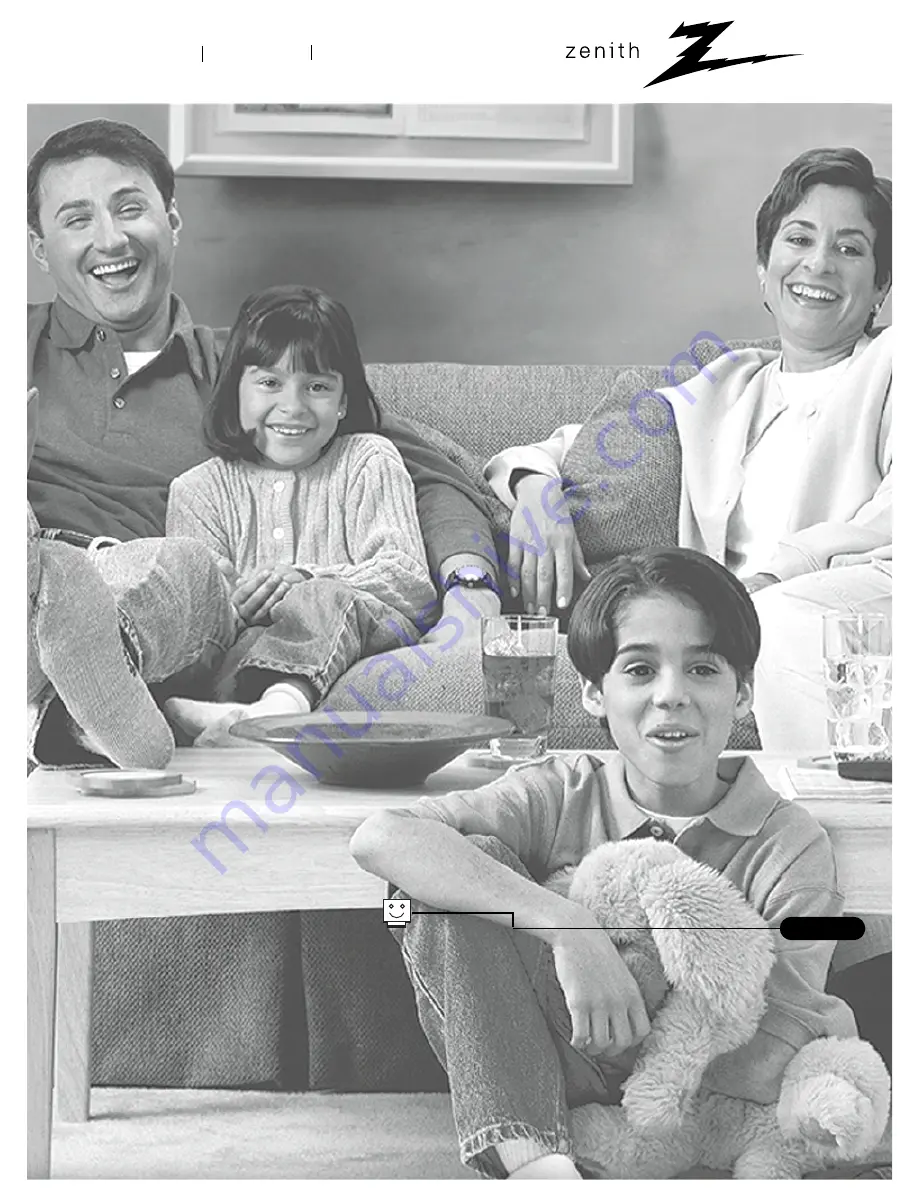
®
e n j o y t h e v i e w
i n s t a l l a t i o n & o p e r a t i n g g u i d e / w a r r a n t y
t a b l e o f c o n t e n t s
p a g e
5
Copyright 2000, Zenith Electronics Corporation.
machine numbers
H 2 0 C 3 5 DT
H 2 5 C 3 5 DT
C o nc ie rge
T M
T V s w i t h F M R a d io

















