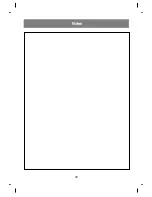Text Overview
Text services give a wide variety of information on all kind of subjects
(ex. captioned program lists, weather forecasts, stock exchange
topics, news for hearing-impaired---) through the full TV screen.
But not all stations offer text services, even though they might offer
captioning.
Note: In the event you receive a poor signal, an empty black box may
appear and disappear, even when the text mode is selected.
This is a normal occurrence in such an event.
Captions/Text Setup
Using the Caption Button
1. Press the caption button.
2. Use the caption button to select
Off
,
CC 1
~
4
,
or
Text 1
~
4
.
3. Press the enter (
A
) button to remove menu.
Using the Menu
1. Press the menu button repeatedly until the menu shown to the right
is displayed.
2. Press the
G
and then use
D
/
E
button to select
Caption
.
3. Use the
F
/
G
button to select
Off
,
CC 1
~
4
,
or
Text 1
~
4
.
4. Press the menu button to remove menu.
Note: This TV is programmed to remember which mode it was last set
to, even if you turn the TV off.
Closed Captions (Contd.)
20
Language
English
Key
+
lock
Off
Degauss
Off
Caption
Off
Tilt
0
Parental
+
ctl
++
MOVE
+
{NEXT
+
MENU
:
EXIT
Language
English
Key
+
lock
Off
Degauss
Off
Caption
Off
Tilt
0
Parental
+
ctl
++
MOVE
+
}{
+
ADJUST
+
Å
BACK
Caption
Off
+
Caption
+ + +++
Off
Summary of Contents for C27F43
Page 30: ...Notes 30...
Page 31: ...Notes 31...