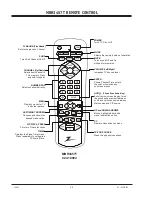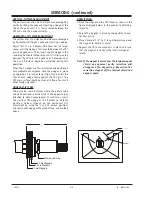CM154
1-11
XC - MENUS
905-10525 USER MENUS (continued)
BRIGHTNESS
For adjusting this feature use Left/Right arrows keys.
The brightness value sent to video processor is (RfBrt +
Customer Brightness) if the source is on the RF source,
or ( Customer Brightness) if the source is on
the Aux source. Rfbrt and AuxBrt appear in the factory
menu.
COLOR
To adjust this feature use Left/Right arrow keys. Color
adjustment also has 64 steps (0 to 63).
TINT
To adjust this feature use Left/Right arrow keys.
SHARPNESS
To adjust this feature use Left/Right arrow keys.
Sharpness adjustment has 64 steps (0 to 63).
COLOR TEMP
This feature allows the customer to select between Cool
or Warm, pressing Up/Down arrow keys.
EZ PICTURE
This feature allows selection of one of the follow options:
Custom, Normal, Movie, Digital Pres, Video Game, Sports,
Weak Signal, NightTime. To change option to use the
Up/Down arrow keys.
AUDIO MENU
BASS
Bass adjustment has 15 steps (0 to 14).
BASS
TREBLE
BALANCE
AUDIO MODE
FRONT SURR
EZ SOUNRITE
SPEAKERS
EZ SOUND
AUDIO
MOVE
BACK
MENU
BASS
50
MOVE
NEXT MENNU
ADJUST
B C
A
D
TREBLE
Treble adjustment has 15 steps (0 to 14).
BALANCE
Balance adjustment has 29 steps (0 to 28).
AUDIO MODE
There are three audio modes available: Mono, Stereo
and SAP. If SAP is selected, but the particular channel
does not support SAP, the channel actual will be
reproduced.
Note: If the program does not support Stereo, there
the audio will output in mono.
SOUNDRITE
The Sound Rite feature is used to obtain a uniform
volume level, particularly while changing channels. The
Sound Rite feature can be best demonstrated on a
channel with no signal (snow). Use the Up/Down arrow
key.
SPEAKERS
To Turn off the speakers of the part front selecting Off,
Use the Up/Down arrow key.
EZ SOUND
This option has various effects of sound. These are
Custom, Normal, Stadium, News, Music and Theater. Use
Up/Down arrow key.
PARENTAL CONTROL
In the follow section are shown the menus for each op-
tion. Use the Up/Down arrow keys to select the desired
option.
AUXILIARY BLOCK
The SOURCE key may be used to select each video source.
AUX. BLOCK
MPA A
AGE BLOCK
CONTENT BLK
SET HOURS
SET PASSWORD
LOCK ON/OFF
UNBLOCKED
BLOCKED
PARENTAL CONTROL
PARENTAL CONTROL
MOVE
BACK
MENU
B C
A
D
MPAA
The MPAA selector allows the customer to select either
to have the channel Unblocked, G and Above, PG and
Above, PG-13 and Above, R, NC-17 or X.
AGE BLOCK
Use Left/Right arrow keys to select the Age Block Menu.
GENERAL BLOCK
To block channels for a general age, select either:
Unblocked, TV-G and Above, TV-PG and Above, TV-14
and Above or TV-MA.
CHILDREN BLOCK
To block channels for children, select either: Unblocked,
TV-Y and Above or TV-Y7.
Summary of Contents for C27A25
Page 6: ...TOC 2...
Page 22: ...1 16...
Page 26: ...2 4...
Page 42: ......
Page 43: ......
Page 44: ......