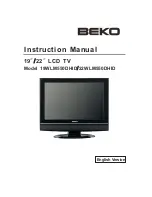CM151
2-2
CA - INSTALLER MENUS
01 PRE PX:
Stores customer menu adjustments in the
nonvolatile memory of the EAROM. Selections are Custom/
Preset-Store. Settings for Contrast, Brightness, Color and
tint are stored in this manner. 0 is custom and 1 is
Preset stored.
02 V P0S:
Moves On-Screen Displays vertically. The
Range is from 0 - 25. This adjustment is generally set at 5.
03 H POS:
Moves On-Screen Displays horizontally. Range
is from 1 - 15. Generally set at 9.
04 LEVEL:
There are three positions: 0, 1,and 2. The
three different positions are used at the factory to
program the module for the correct features. In order
to change the level, short pins 3 and 4 together on
connector 4G9 on the main module. The connector is
located on the left hand side of the module.
Note: Be careful, shorting the wrong pins could
damage the module. Always remember to remove
the jumper after setting the level.
05 BAND:
There are eight positions: 0 - 7.
0 is Broadcast fixed
4 is Broadcast afc
1 is CATV afc
5 is CATV fixed
2 is HRC afc
6 is HRC fixed
3 is ICC afc
7 is ICC fixed
06 AC ON:
There are two positions, 0 is off and 1 is on.
When set to on, the TV will turn on and off when AC
power is applied.
07 RFB PF:
(RF Bandpass) Sets adjustment range of the
user control brightness in therefore mode. Range is 0 - 1.
Set to 1.
08 3.5T:
(3.58 MHz Trap) Zero is off, 1 is on. Set to
zero. For normal TV operation, set to 1 if Y/C is used or
chassis has a comb filter.
09 RF BRT:
(RF brightness) Sets adjustment range of
customer control for brightness in RF mode. Range is
0 - 63. A typical value is 30.
10 AX BRT:
(Auxiliary Brightness) Sets adjustment range
of customer control for brightness in AUX mode. Range
is 0 - 63. Typical value is 30.the channel number.
11 MAX CON:
Sets adjustment range of customer control
for contrast. Range is from 0 - 63. Set to 63.
12 V SIZE:
(Vertical Size) Range is 0-254.
13 H SIZE:
(Horizontal Size) Range is 0-254.
14 V PHASE:
(Vertical Phase) Range is 0 - 7. Set to 0.
INSTALLERS MENU 221-1384
15 H PHASE:
(Horizontal Phase) Range is from 0 - 31.
Set to 18.
16 AUDLVL:
Sound Attenuation range is 0-63. Set to
46.
17 RF AGC:
(Rf Automatic Gain Control) Range is from 0
- 63. 48 is a general setting. Tune in weakest available
channel and adjust for a snow- free picture.
18 H AFC:
Range is 0 - 1. Set to 0. 0=AFC2 Normal.
1=AFC2 X 3.
19 WHCOMP:
(White Compression)The range is 0 to 1.
Set to 0. 0 = Enable and 1 = Disable.
20 60HZSW:
A sync stability item. Range is 0 - 1.
Zero is off. Set to 0.
21 PIFVCO:
Range is 0 - 127.
Items 22 through 34 vary with CRT*
22 R CUT:
B&W tracking adjustment. Range is
0 to 255. Typical value is 20.
23 G CUT:
B&W tracking adjustment. Range is 0 - 255.
Typical value is 0.
24 B CUT:
B&W tracking adjustment. Range is
0 - 255. Typical value is 28.
25 G GAIN:
B&W tracking adjustment. Range is
0
- 255. Typical value is 45.
26 B GAIN:
B&W tracking adjustment. Range is
0 - 254. Typical value is 70.
27 CTYPE:
(Chasis Type).
28 SCROLL:
Selects the method the User Menus will
appear on the screen. 1 is On which is Scroll Off.
29 KEYS:
Set to 1 for the 6 button keyboard.
30 SPKRSW:
(Internal Speaker Switch) Range is 0-1.
31 SURF:
(Surf Mode) Range is 0-1.
32 A ATT:
(Audio Attenuator) Range is 0-15.
33 ASPECTRAL:
Adjustment of Stereo seperation (3KHz).
Range is 0-99.
34 WBAND:
(Wide Band Low Frequency Seperation)
Range is 0-63.
*
Adjust only if CRT has been changed. The “CUT”
adjustments affect the Lowlights and the “GAIN”
adjustments affect the Highlights.