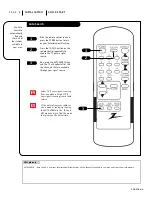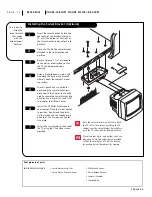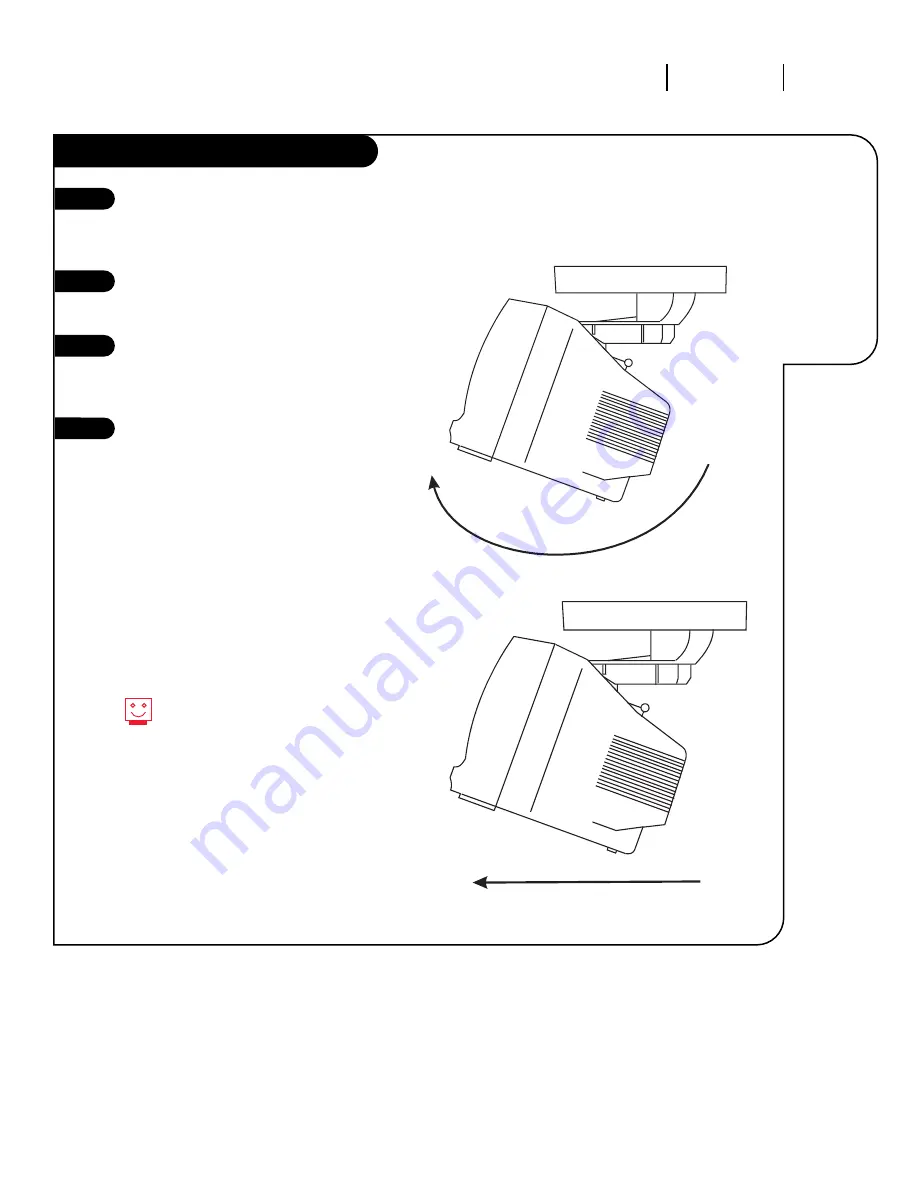
R E M OV I N G T V F R O M S W I V E L B R AC K E T R E F E R E N C E
P A G E 1 5
Follow
these steps
to remove
the TV from
the swivel
bracket.
Under Cabinet Installation
206-3366-o
Disconnect any antenna, cables and
power cord from the TV. Shift TV so
that it is centered on the swivel
bracket.
Position one hand on the bottom
rear of the TV. Place your other
hand on the bottom front of the TV.
Swing the TV forward and up as
shown in Figure A, until you hear it
snap free of the swivel bracket lip
tabs.
Pull the TV forward, as shown in
Figure B, and away from the swivel
bracket.
1
2
3
4
FIGURE A
FIGURE B
If you use the built-in antenna as your
signal source, make sure that it is fully
retracted before you begin removing the
TV set.
Summary of Contents for A09A02X
Page 23: ...206 3366 o...