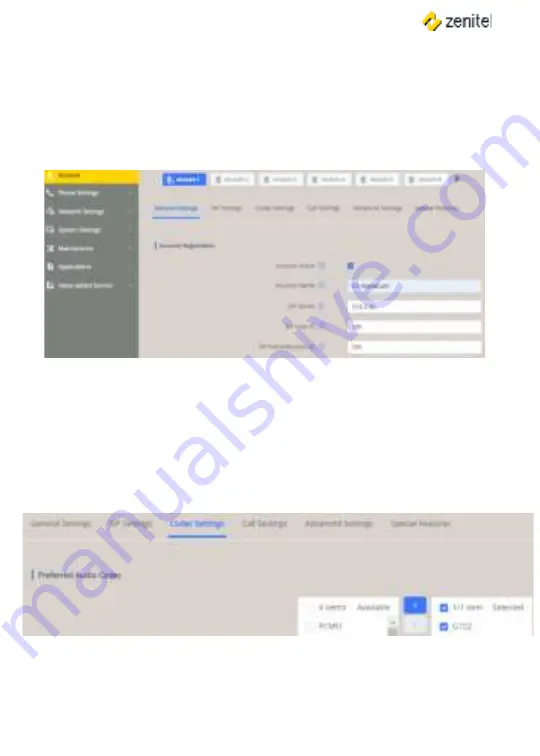
7
The following sections describes how the ITSV-2 is configured to work together with
the TCIV+ Video Intercoms TCIV-2+/TCIV-3+/TCIV-5+/TCIV-6+.
ICX-AlphaCom Configuration
● Log into the ITSV-2 by entering default username / password:
admin
/
alphaadmin
ICX-AlphaCom ITSV-2 Account Setup
●
Select
Account
>
Account 1
>
General Settings
●
Enter values the
Account Registration
parameters
Account Active:
Check
Yes
box
SIP Server:
IP address of
ICX-AlphaCom
(see
Main Settings
in TCIV+)
SIP User ID:
Directory Number of
ITSV-2
SIP Authentication ID:
Same as SIP User ID
ICX-AlphaCom ITSV-2 Codec Settings
● Check in AlphaPro under
Users & Stations
the codec that has been selected for
SIP phones (normally
G722
)
●
Select
Account 1
>
Codec Settings
●
Under
Preferred Audio Codec
remove all codecs from the
Selected
list except the
one defined in AlphaPro, i.e.
G722
●
Under
Preferred Video Codec
select
H264











