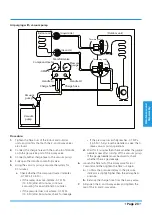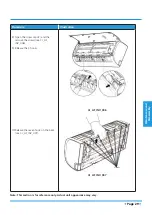Maintenance and
Disassembly
Page 31
2. Electrical parts
Note: Remove the front panel (refer to 1. Front panel) before disassembling electrical parts.
Procedure
Illustration
1) Remove the fixing screw and then
remove the cover of electronic box
and the terminal cover (see CJ_AF_
INV_009).
2) Pull out the room temperature sensor
(T1) and the coil temperature sensor
(T2) (see CJ_AF_INV_010).
3) Remove the two screws used for
the ground connection (see CJ_AF_
INV_010).
CJ_AF_INV_009
CJ_AF_INV_010
Note: This section is for reference only. Actual unit appearance may vary.
T1 Sensor
Ground Screws
T2 Sensor
Fixing Screw
Electronic Cover