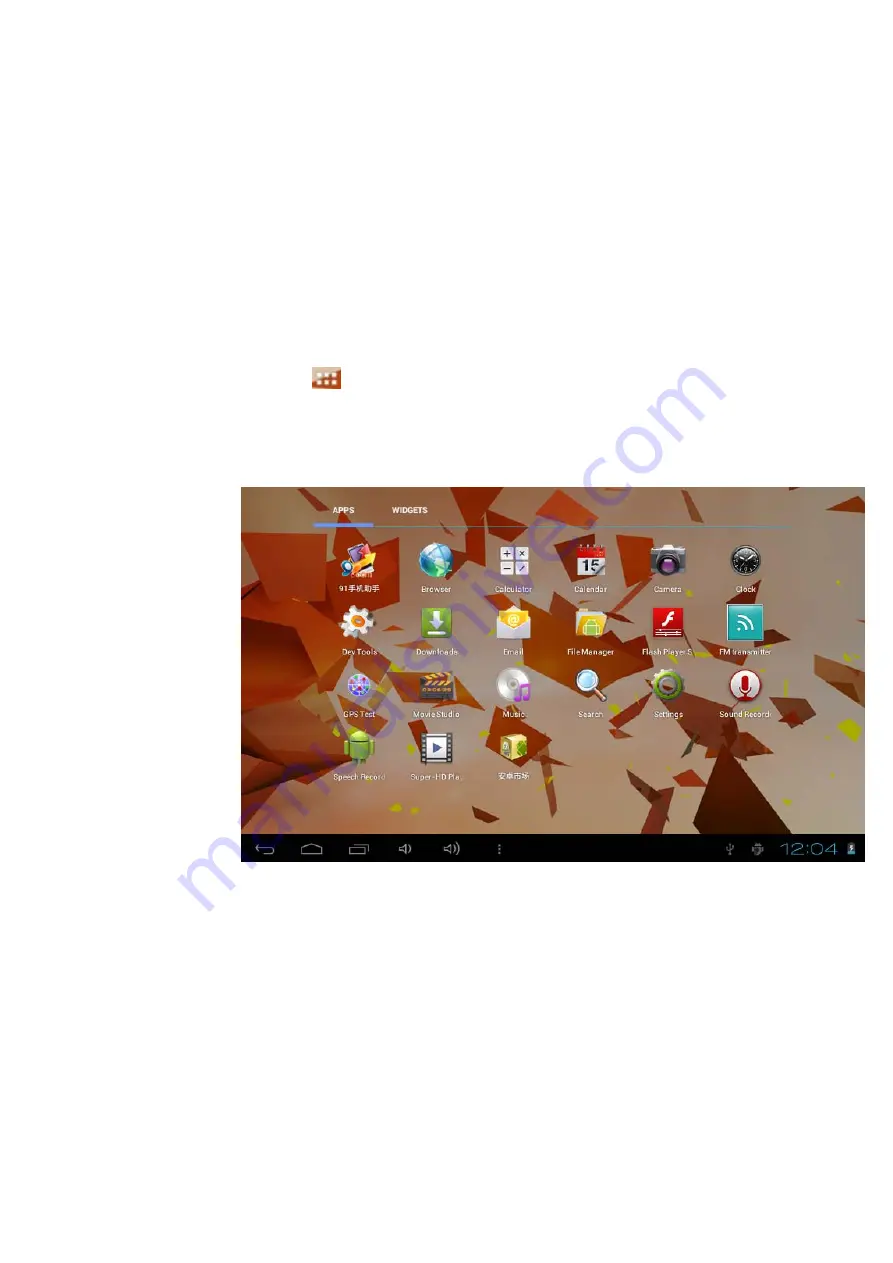
12
1.
Click and hold the blank space in main screen, it will popup the window to
change the wallpaper.
2.
Click the photo gallary or wallpapers gallary to choose photo.
3.5 Visit Application Procedures
How to visit the application procedure of MID:
1. Click
button in Picture 3-6, enter into application procedures, as
Picture 3-8:
2. Choose the application procedure you want to visit.
Picture 3-8
3.7 USB Connection
MID storage configuration
Before transmitting documents, you have to conduct storage configuration for
your MID:
Connect MID and PC via USB connection, the reminder column will show the remind
information.
1. Open the reminder board; please view the Chapter 2.3 MID status and



























