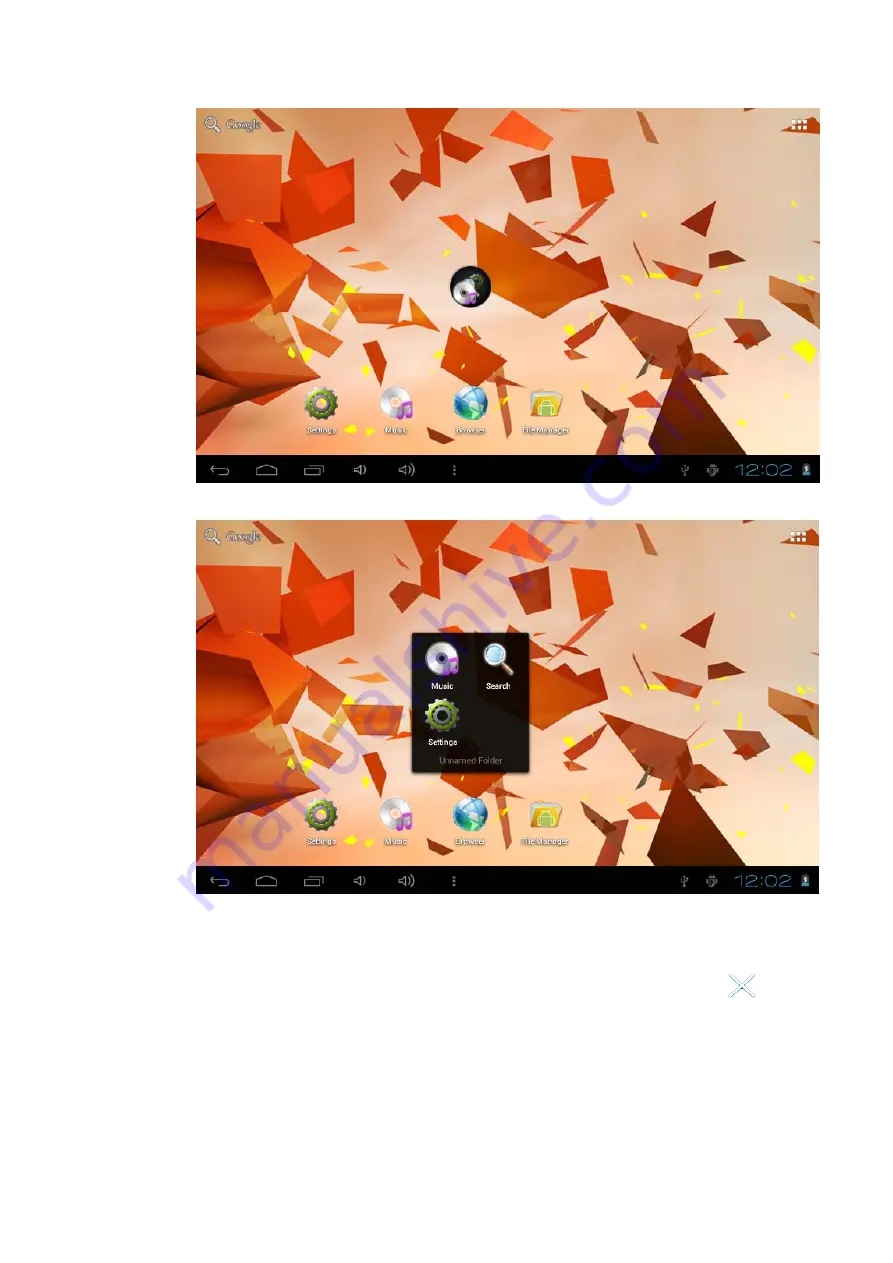
11
Picture 3-6
Picture 3-7
Delete the icons in the desktop
1. Click and hold the icon needs to delete, the top left will show the
icon.
2. Draw the icon to the upper of the DELETE icon till the icon turns to red,
then move your ginger to delete.
Change the destop wallpaper