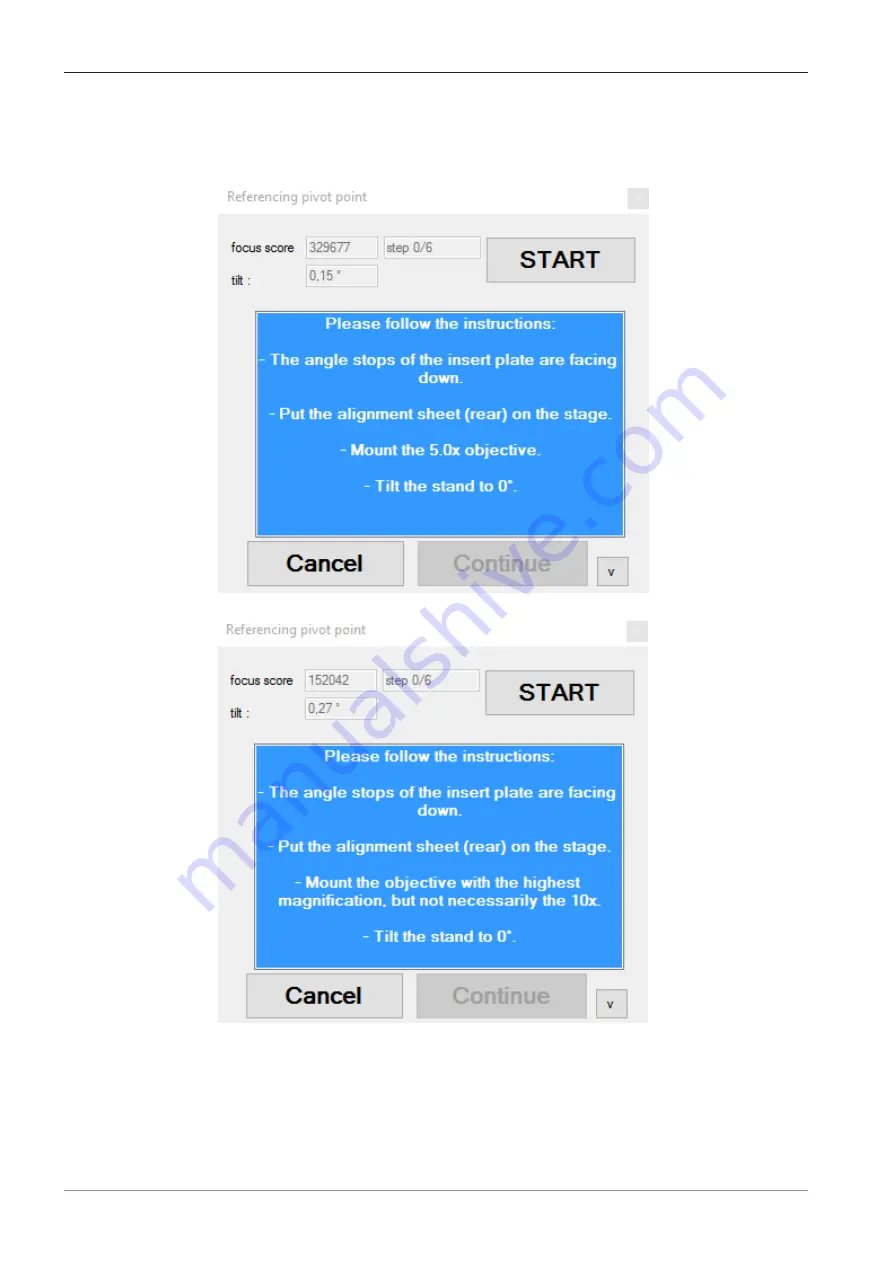
3 Referencing Tasks | 3.6 Tilting Pivot Point
ZEISS
2. Follow the hints in the blue window. If the window shows “
Mount the objective with
the highest magnification, but not necessarily the 10x
” use the 5.0x or 1.6x if possi-
ble.
With 5.0x objective selected:
With no objective selected:
3. Place the new alignment sheet (2294-728, rear) or old alignment sheet (2115-856, chess-
board, front) on the stage and align the paper with the top-right corner of the stage.
4. Click on the
Start
button.
à
The stage moves to the center of the alignment sheet.
5. Check if the image is in focus. If not click on the
AF
button.
Quick Guide ZEISS Smartzoom 5 | en-US | Rev.1
15
Summary of Contents for Smartzoom 5
Page 1: ...Quick Guide ZEISS Smartzoom 5 Referencing Application...
Page 33: ......






























