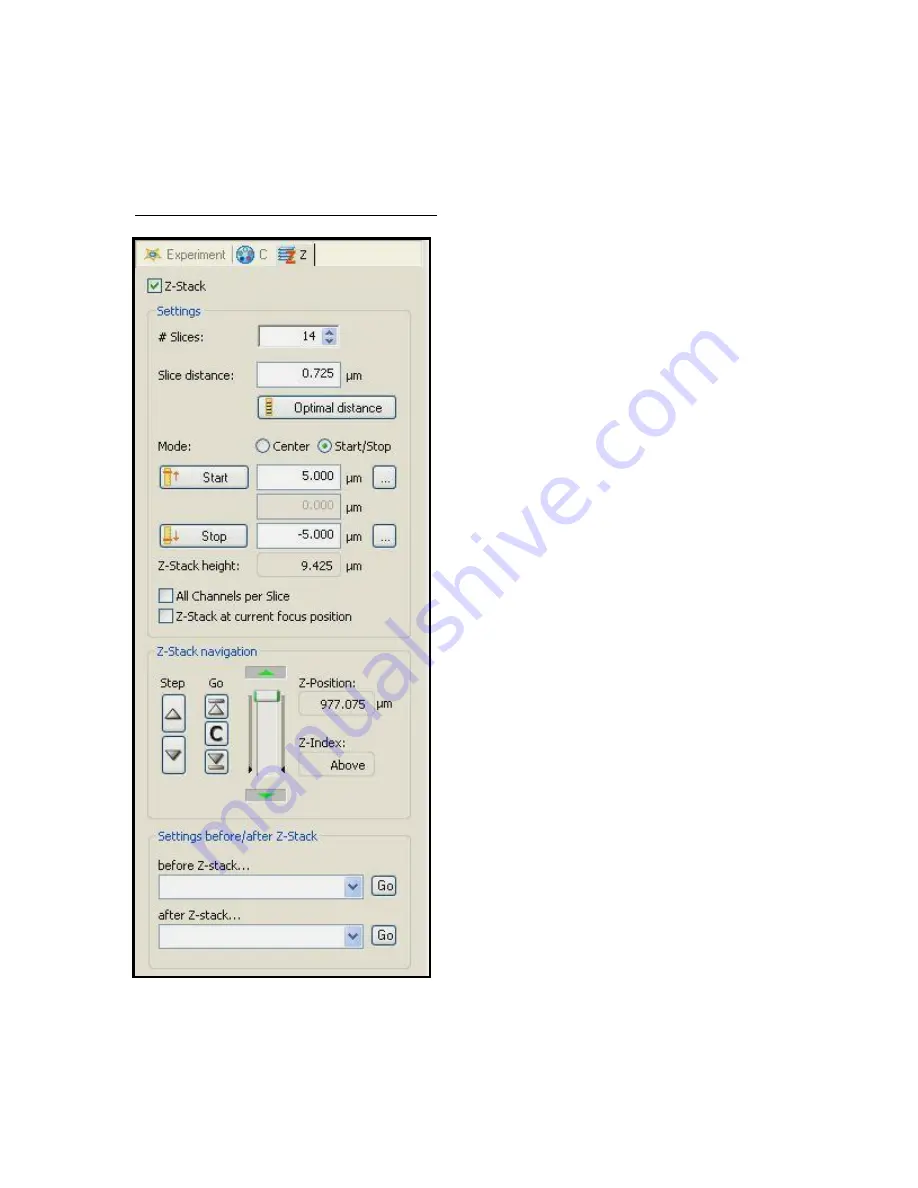
Cancer Institute
Microscopy Core Facility
V1.0
If you do not desire to collect a Z-stack ignore sections j) to o)
j) Open the Z tab – Fig 9
Fig 9 – Multidimensional Acquisition Z tab
k)
if you desire a collection of images
through the Z axis click on Z button at
top of tab – as shown fig 10. Select
Start/Stop mode as shown.
l)
Using ocular viewer focus (slide
viewing slider in) to the top of your
sample and click on start button – the
computer now marks where imaging
will begin
m)
Focus to beneath sample and click on
stop
n)
Select a slice distance so that z slices
are at desired distance from each
other.
o)
Return Viewing slider to the original
position (pulled out)
p)
Click on Start – located at bottom of
screen near left side.
q)
Once the series of images (or image)
is collected it is prudent to save
immediately. Saving as a .zvi file is
recommended as ALL data about how
it was collected by the microscope is
saved. These files are larger but you
can return to the file and process to a
much greater proportion to other file
formats. It is possible once you have
finished creating desired images to
export as a smaller file type of choice.












