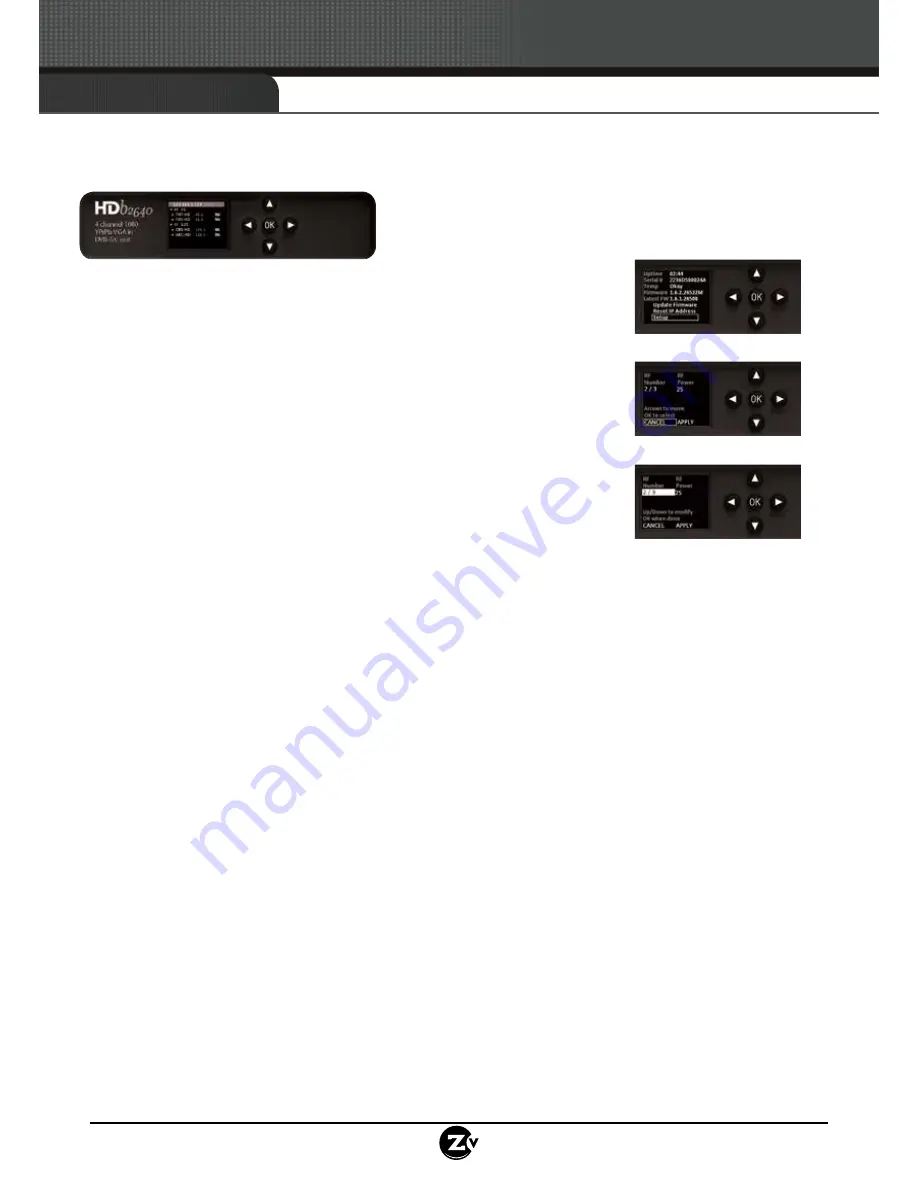
Page 6 of 8
www.zeevee.com
Configuration
Front Panel Configuration
ZeeVee modulators typically only require setting the RF channels. This can be done using the Front Panel controls.
1. Unlock the panel by pressing / holding together the
arrow buttons
until “Setup” lights up. Press “OK” to enter the Configuration screen.
2. Use the the arrow buttons (
) to go to each item you want to configure
(such as RF Number or RF Power), then press “OK” to edit the highlighted field.
Use the
arrow buttons to scroll through the options for that field.
3. Once you’ve made changes, press “OK” to accept them. You can then select
the next item for configuration.
4. When finished making changes, use the arrow buttons (
) to scroll
down to select “Apply,” then click “OK” to save your changes.
Note: The front panel locks automatically after a few seconds. To make more
changes, press/hold the
buttons again to re-enter the setup screen.
Go to the Advanced Configuration section on Page 7 for more complex settings.
For additional help and troubleshooting, visit our website:
http://www.zeevee.com/support/configuration/hdbridge2000
Setup Screen
Configuration Screen
Active Configuration Screen








