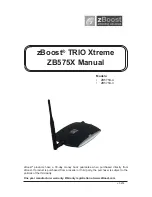zBoost
®
TRIO Xtreme ZB575X Manual
i
FCC Requirements
This is a CONSUMER Device.
BEFORE USE, you MUST REGISTER THIS DEVICE with your wireless provider and have your
provider’s consent. Most wireless providers consent to the use of signal boosters. AT&T, Sprint,
T-Mobile, Verizon and 90 additional carriers have already given consent for all consumers to use this
device. Some providers may not consent to the use of this device on their network. If you are unsure,
contact your provider.
You MUST operate this device with approved antennas and cables as specified by the manufacturer.
Antennas MUST be installed at least 20 cm (8 inches) from any person.
You MUST cease operating this device immediately if requested by the FCC or a licensed wireless
service provider.
WARNING. E911 location information may not be provided or may be inaccurate for calls served by
using this device.
FCC contact information:
www.fcc.gov/signal-boosters/registration
FCC Information
FCC ID: SO4ZB570-TRI-VLTE, SO4ZB570-TRI-ALTE
Warning:
Changes or modifications to this device not expressly approved by zBoost
®
could void
the user’s authority to operate the equipment.
Note:
This equipment has been tested and found to comply with the limits for a Class B digital
device, pursuant to Part 15 of the FCC Rules. These limits are designed to provide reasonable
protection against harmful interference in a residential installation. This equipment generates,
uses, and can radiate radio frequency energy and, if not installed and used in accordance with
the instructions, may cause harmful interference to radio communications. However, there is no
guarantee that interference will not occur in a particular installation. If the equipment does cause
harmful interference to radio or television reception, which can be determined by turning the
equipment off and on, the user is encouraged to try to correct the interference by one or more of the
following measures:
•
Reorient or relocate the receiving antenna
•
Increase the separation between the equipment and receiver
•
Connect the equipment to an outlet on a circuit different from that to which the receiver is
connected
•
Consult the dealer or an experienced radio/TV technician for help
This equipment complies with FCC radiation exposure limits set forth for an uncontrolled
environment. This transmitter must not be co-located or operating in conjunction with any other
antenna or transmitter. In accordance with FCC requirements of human exposure to radiofrequency
fields, the radiating element (antenna) shall be installed such that a minimum separation distance
of 20cm (8in) is maintained from all persons. Additionally, the device must not be used above 10 m
above ground.
Warning
Any product modifications that use unauthorized
antennas, cables, and/or coupling devices is no longer
FCC compliant and will void the product warranty.
Summary of Contents for ZB575X-A
Page 2: ......