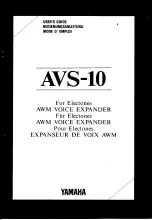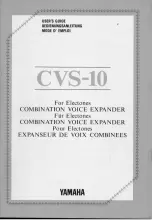zBoost
®
METRO Workspace ZB540iP Manual
zBoost
®
METRO Workspace ZB540iP Manual
10
11
Warranty Information
Limited 1 Year Warranty
Warranty Registration at www.zBoost.com
zBoost warrants every zBoost product to be free from defects in material and workmanship under
normal use for the warranty period of one year.
Who Is Covered?
You must have proof of purchase to receive warranty service. A sales receipt or other
documentation showing the product purchased and the purchase date is considered proof of
purchase. This limited warranty extends only to the original consumer purchaser or any person
receiving the product as a gift from the original consumer purchaser and to no other purchaser or
transferee.
What is Covered?
Warranty coverage begins the day you purchase the product. For one year from the original date,
the zBoost Cell Phone Signal Booster will be repaired or replaced with a new, repaired, refurbished
or comparable product (whichever is deemed necessary by zBoost) if it becomes defective or
inoperative. The exchange will be made without charge to you for parts and labor. You will be
responsible for the cost of shipping to the location designated by zBoost.
All products, including replacement products, are covered only for the original warranty period.
When the warranty on the original product expires, the warranty on the replacement product also
expires.
What is Excluded?
Your warranty does NOT cover:
•
Labor charges for set up of the unit.
•
Product replacement because of misuse, accident, lightning damage, unauthorized repair or
other cause not within the control of zBoost.
•
Incidental or consequential damages resulting from the product. Some states do not allow
the exclusion of incidental or consequential damages, so the above exclusion may not apply
to you.
• Any
modi
fi
cations or other changes to the product, including but not limited to software or
hardware modi
fi
cations in any way other than as expressly authorized by zBoost will void
this limited warranty.
•
Product that has been modi
fi
ed or adapted to enable it to operate in any country other than
the country for which it was designed, manufactured, approved and/or authorized, or repair
of products damaged by these modi
fi
cations.
Make sure you keep…
Please keep your sales receipt or other document showing proof of purchase. Attach it to this User
Manual and keep both nearby. Also, keep the original box and packing material in case you need to
return your product.
Before requesting repair service…
If red light is on, system is receiving signals from either the mobile device or the base station
transceiver which are too strong for proper operation. Please unplug your system. Re-orient your
Signal Antenna and/or Base Unit to reduce the excessive signal source. Plug your system back in.
If still solid red, call customer support 1-800-871-1612.
To get warranty service…
Warranty service will be provided by zBoost. If you believe you need service for your unit,
contact zBoost at 1-800-871-1612 or [email protected]. A representative will go through a
diagnostic checklist with you. If it is determined that the product needs to be returned for service or
exchanged, you will receive a return merchandise authorization (RMA) number. The representative
will give you complete shipping details. Do not return products to zBoost without a Return
Authorization Number (RMA).
To get out of warranty service…
To obtain out of warranty service, contact zBoost at 1-800-871-1612 or [email protected] for
information on the possibility of any costs for repair or replacement of out-of-warranty products.
Reminder
Record the model and serial number found on the product below:
Model #:_________________________________
Serial #: _________________________________
Purchase Date: ___________________________