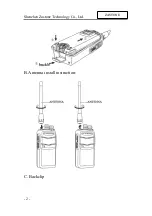Shenzhen Zastone Technology Co., Ltd.
- 6 -
ZASTONE
longly Press monitor side key(PC program decided,)
DT,DQT off ,break into monitor,
release side key &quit.
C>
C>
C>
C>
H/L power shift:
Shortly press side key,radio “DI,DI” to High Power,or “DI”
to Low Power,longly press side key to monitor modle.
release side key to quit.
D>
D>
D>
D>
Alarm
Shortly press side key & release to Alarm model & alarm
on;
Shortly press side key & release again & alarm off;
Alarm model press PTT to send alarm transmit,receiver
receive the alram signal and warning.
longly press side key to monitor modle. release side key to
quit.
Function
Function
Function
Function &
&
&
& operate
operate
operate
operate
Selectable
Selectable
Selectable
Selectable Squelch
Squelch
Squelch
Squelch Level
Level
Level
Level 0-9
0-9
0-9
0-9
Helps minimize interference from undesired weak signals
and helps weak signals be heard.
If in use,no disturb signal and noise often automatically on
or weak signal and hard to get signal,please PC program to
change threshold value, bigger threshold value,bigger
Summary of Contents for ZT-V1000
Page 1: ...Manual Manual Manual Manual...
Page 3: ...Shenzhen Zastone Technology Co Ltd 2 ZASTONE B Antenna install instruction C Backclip...
Page 4: ...Shenzhen Zastone Technology Co Ltd 3 ZASTONE D Earphone optional accessories...
Page 5: ...Shenzhen Zastone Technology Co Ltd 4 ZASTONE 3 Introduce of RADIO...
Page 12: ......