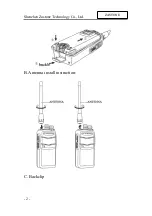Shenzhen Zastone Technology Co., Ltd.
- 5 -
ZASTONE
Basic
Basic
Basic
Basic Operate:
Operate:
Operate:
Operate:
1.
1.
1.
1. Indicator
Indicator
Indicator
Indicator
Transmit -red /receiver -green
2.
2.
2.
2. Power
Power
Power
Power /volume
/volume
/volume
/volume
Clockwise turn on--power on & Volume increase
Anticlockwise turn-volume decrease & turn off
3.
3.
3.
3. Channel
Channel
Channel
Channel button
button
button
button
Clockwise turn on from 1-16 channels optional,advise to
open Voice annouce to get right channel
4.
4.
4.
4. PTT
PTT
PTT
PTT BUTTON
BUTTON
BUTTON
BUTTON
Press PTT & holding On,near to mic to call,red light on,if
channel is empty,then “DU-DU”warning
Release
PTT button to
receive,and
green
indicator
on,speaker on
5.
5.
5.
5. Side
Side
Side
Side key
key
key
key
Side key function can be PC programmed to setting.
There
There
There
There are
are
are
are four
four
four
four models
models
models
models of
of
of
of side
side
side
side key
key
key
key to
to
to
to setting:
setting:
setting:
setting:
A>
A>
A>
A>
OFF SIDE KEY
B>
B>
B>
B>
MONITOR:
Summary of Contents for ZT-V1000
Page 1: ...Manual Manual Manual Manual...
Page 3: ...Shenzhen Zastone Technology Co Ltd 2 ZASTONE B Antenna install instruction C Backclip...
Page 4: ...Shenzhen Zastone Technology Co Ltd 3 ZASTONE D Earphone optional accessories...
Page 5: ...Shenzhen Zastone Technology Co Ltd 4 ZASTONE 3 Introduce of RADIO...
Page 12: ......