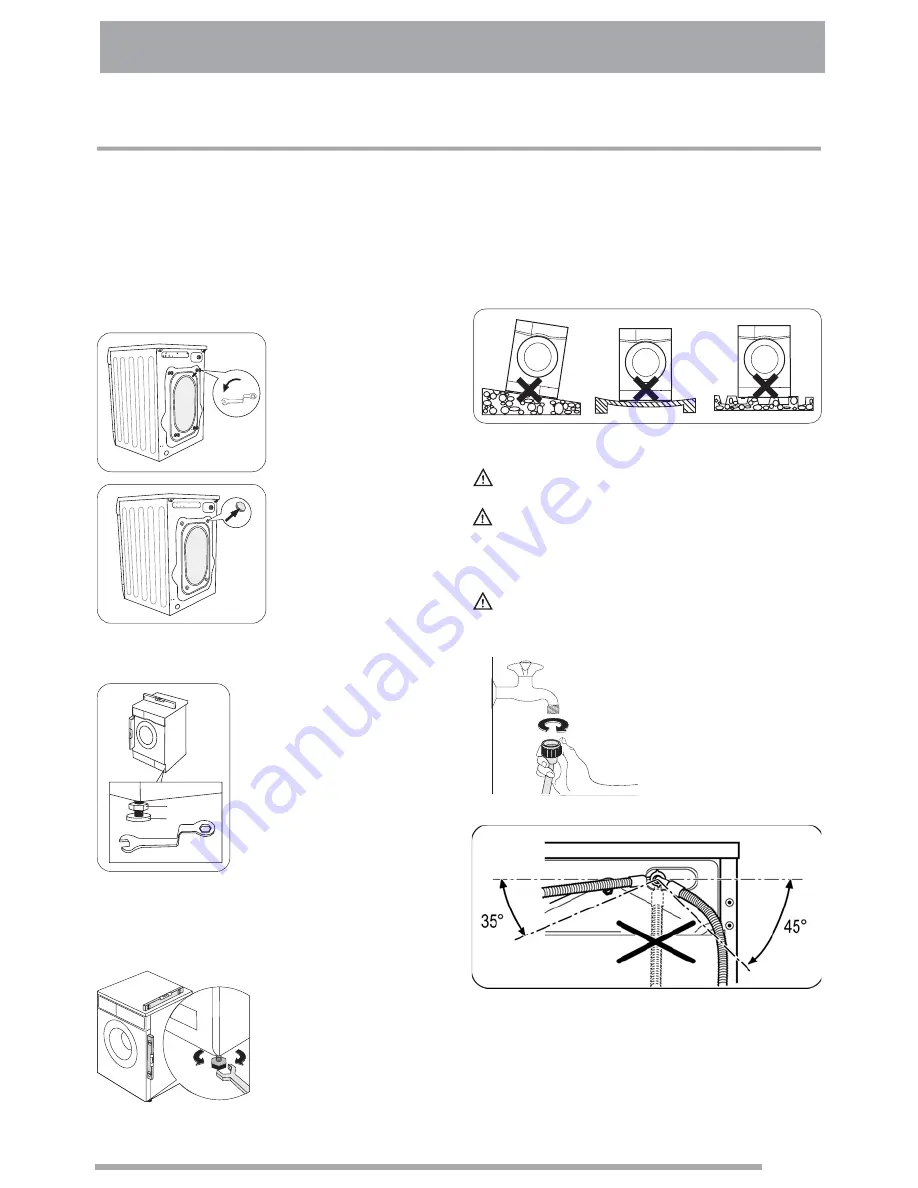
Installation
Unpacking
Positioning
All transit bolts and packing must be removed before
using the appliance.
You are advised to keep all transit devices so that
they can be refitted if the machine ever has to be
transported again.
Unscrew the four bolts
using a spanner.
Slide out the relevant
plastic spacers.
Fill the holes with the
corresponding plastic
plug caps supplied in the
bag containing the
instruction booklet.
Install the machine on a flat
hard floor. Make sure that air
circulation around the machine
is not impeded by carpets, rugs
etc. Check that the machine
does not touch the wall or other
kitchen units. Level the
washing machine by raising or
lowering the feet. The feet may
be tight to adjust as they
incorporate a self locking nut,
but the machine MUST be level and stable.
Any necessary adjustment can be made with a
spanner.
If necessary, check the
setting with a spirit level.
Accurate levelling prevents vibration, noise and
displacement of the machine during operation. Never
place cardboard, wood or similar materials under the
machine to compensate for any unevenness in the
floor.
This appliance must be connected to a
cold water supply.
Before connecting up the appliance to
new pipework or to pipework that has not been
used for some time, run off a reasonable amount of
water to flush out any debris that may have collected
Do not use the hose from your previous
appliance to connect to water supply.
Connect the hose to a tap
with a 3/4” thread.
Always use the hose
supplied with the
appliance.
The other end of the inlet hose which connects to the
appliance can be turned as showed in the picture. Do
not place the inlet hose downwards. Angle the hose to
the left or right depending on the position of your
water tap. Set the hose correctly by loosening the ring
nut. After positioning the inlet hose, be sure to tighten
the ring nut again to prevent leaks.
Water inlet
Caution!
Caution!
Caution!
1
2
19
Summary of Contents for ZWF1000M
Page 1: ...ZANUSSI Manual User Machine Washing ZWF180M ZWF1000M ...
Page 21: ......
Page 22: ...ZANUSSI ...
Page 23: ......
Page 24: ...ZANUSSI www zanussi co uk www zanussi be Subject to change without notice ...






































