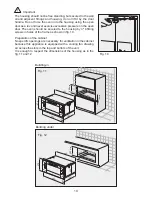Fig. 5
1 Minute timer
2 Cooking time
3 Cooking end
4 Subtract time
5 Add time
A
1
2
3
4
5
Setting
NOTE: when the oven is first connected the display
and "A" symbol flash and time of day start from
"0.00 (colon fix).
Flashing state is maintained until TOD adjustment.
Press together keys 2 and 3 (manual) function.
After pressing a function button the time required
can be set with the +/- buttons.
If a function button is just briefly touched and
released, the selected function is displayed for 5
seconds. Within this time setting may be
commenced.
Five seconds after releasing the function button
or after setting is completed, the display reverts
to time of day.
When a programme has been set, it starts
immediately.
Setting the time
Press the cooking time and the end time
simultaneously, and set the time with +/- buttons.
This deletes any previously set programme.
Fully automatic use
Press the cooking time button and select the
length of the cooking time with +/-.
The A symbol appears.
Set the hours end time with +/-.
The saucepan symbol appears when the time of
day corresponds to the cooking start time.
When the automatic programme is over, the A
symbol flashes.
The sound signal rings, the saucepan symbol
switches off.
To stop it, push the button 2.
Press together keys 2 and 3 (manual) function.
Minutes counter
Press the minutes counter button and set the
cooking time with +/- button.
The bell symbol lights up when the minutes counter
is operating. When the set time is up, the sound
signal rings.
Sound signal
The sound signal (0.5 Hz) rings at the end of a
programme or of the minutes counter function
and it lasts for 7 minutes.
To stop it, push the button 1.
Semi-automatic use with cooking time setting
Press the cooking time button and set the desired
time with +/-.
The saucepan and A symbol appear.
The relay switches on immediately.
Once this time has elapsed, an acoustic signal
will sound. The oven switches off.
Press together keys 2 and 3 (manual) function.
Semi-manual use with end time setting
Press the end time button and set the desired
time with +/-.
The saucepan and A symbol light up.
The relay switches on.
When the cooking end time corresponds to the
time of day, the relay and the saucepan symbol
switch off.
The sound signal rings and the A flashes.
Start programme and check
The programme starts after the required time has
been set.
The programme can be checked at any time by
pressing the corresponding button.
Setting error
A setting error is made if the time of day on the
clock falls within the cooking start and end times.
When an error occurs, the sound signal rings and
the A symbol flashes.
To correct the setting error, change the cooking
time and cooking end time.
Cancelling a setting
To cancel a setting, press the manual function.
A set programme will automatically cancel on
completion.
Buzzer frequency changing.
The buzzer signal frequency can be changed by
pressing (MINUS -) in 3 circular steps, if no
program setting mode is selected (i.e. the display
shows time of day). The last tone selected is valid
as program end alarm signal.
Manual use
By pressing simultaneously 2 and 3 buttons
(the automatic symbol will be erased), the
saucepan symbol lights up.
This deletes any previously set programme.
To stop it, push the button 2.
Press together keys 2 and 3 (manual) function.
7