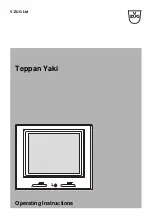seconds (a pan, a cloth, etc.). An acoustic
signal sounds and the hob deactivates.
Remove the object or clean the control
panel.
• you do not deactivate a cooking zone or
change the heat setting. After some time
comes on and the hob deactivates.
The relation between the heat setting and
the time after which the hob deactivates:
Heat setting
The hob deactivates
after
, 1 - 2
6 hours
3 - 4
5 hours
5
4 hours
6 - 9
1.5 hour
5.3 The heat setting
Touch to increase the heat setting. Touch
to decrease the heat setting. Touch
and at the same time to deactivate the
cooking zone.
5.4 Activating and deactivating the
outer rings
You can adjust the surface you cook to the
dimension of the cookware.
Use sensor field:
To activate the outer ring: touch the sensor
field. The indicator comes on.
To deactivate the outer ring: touch the
sensor field until the indicator goes out.
5.5 Automatic Heat Up
If you activate this function you can get a
necessary heat setting in a shorter time. The
function sets the highest heat setting for
some time and then decreases to the correct
heat setting.
To activate the function the
cooking zone must be cold.
To activate the function for a cooking
zone: touch until the correct heat setting
comes on. After 3 seconds comes on.
To deactivate the function: touch .
5.6 Timer
• Count Down Timer
You can use this function to set the length of
a single cooking session.
First set the heat setting for the cooking
zone, then set the function.
To set the cooking zone: touch
repeatedly until the indicator of a cooking
zone appears.
To activate the function or change the
time: touch or of the timer to set the
time (00 - 99 minutes). When the indicator of
the cooking zone starts to flash, the time
counts down.
To see the remaining time: touch to set
the cooking zone. The indicator of the
cooking zone starts to flash. The display
shows the remaining time.
To deactivate the function: touch to set
the cooking zone and then touch . The
remaining time counts down to 00. The
indicator of the cooking zone disappears.
When the countdown ends, an
acoustic signal sounds and 00
flashes. The cooking zone
deactivates.
To stop the sound: touch .
• Minute Minder
You can use this function when the hob is
activated and the cooking zones do not
operate. The heat setting display shows .
To activate the function: touch and then
touch or of the timer to set the time.
When the time finishes, an acoustic signal
sounds and 00 flashes.
To stop the sound: touch .
10
ENGLISH