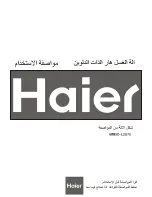Programme
Degree of soil
Type of load
Programme phases
Consumption values
1)
Water
(l)
Energy
(kWh)
Duration
(min)
6)
• Normal or
light soil
• Delicate
crockery and
glassware
• Wash 45 °C
• Rinses
• Dry
12 - 14
0.7 - 0.9
82 - 92
7)
• Fresh soil
• Crockery
and cutlery
• Wash 60 °C
• Rinses
10
0.9
30
1) The pressure and the temperature of the water, the variations of the mains supply, the options and the
quantity of dishes can change the values.
2) This programme offers the most efficient use of water and energy consumption for crockery and cutlery
with normal soil. This is the standard programme for test institutes.
3) The appliance senses the degree of soil and the quantity of items in the baskets . It automatically ad-
justs the temperature and quantity of water, energy consumption and programme duration.
4) This programme is designed to wash a load with mixed soil. Place items with heavy soil in the lower
basket and with normal soil in the upper basket. The pressure and temperature of the water in the lower
basket are higher than in the upper basket.
5) This programme is designed to wash heavily soiled items with high water pressure and at a high tem-
perature.
6) The water pressure and temperature in the appliance are adjusted to provide the best washing results
and special care for delicate items and glassware.
7) This programme is designed to wash a load or a half load with fresh or light soil. It gives good washing
results in a short time.
SETTINGS
PROGRAMME SELECTION MODE
When the appliance is in programme selection
mode, you can set a programme and enter user
mode to change the appliance settings.
The appliance is in programme selection mode
when the programme indicator
is on and
the display shows the programme duration.
After activation, the appliance is in programme
selection mode by default. If not, apply the Reset
procedure to set the mode.
THE RESET PROCEDURE
Use the Reset procedure to:
• Cancel the running programme.
• Cancel the Delay option while the countdown
operates.
• Set programme selection mode.
Apply the Reset procedure in the following way:
Press and hold simultaneously Program and
Option until the appliance is in programme
selection mode.
USER MODE
Settings available in user mode:
• The level of water softener according to the
water hardness.
• Activation or deactivation of the rinse aid empty
notification.
• The level of rinse aid according to the required
dosage.
• Activation or deactivation of AirDry.
Before you enter user mode, make sure the
appliance is in programme selection mode.
Enter user mode in the following way:
6