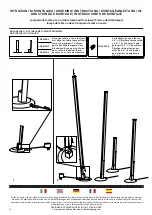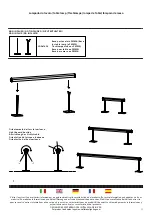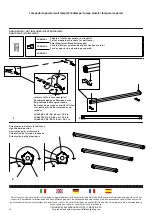6
RESETTING THE SETTINGS
Restoring the manufacturer’s setting
1
Plug the lamp into the
electric socket
2
Place a finger on the touch
sensor and keep it pressed
down
3
Unplug the lamp from the
electric socket
4
Remove your finger from the
touch sensor
INDICATOR LEDS
PERMANENT RED LED
the battery charge is lower than 20%,
charging is recommended.
When the charge is depleted (1%), the
lamp does not switch on but emits three
white flashes as an alert to charge
PERMANENT BLUE LED
the battery is 100% charged,
disconnection from the power charger
is recommended
FLASHING RED LED
charging in progress
For more information and updates visit our website
DESIGNED BY ZAFFERANO SRL IN ITALY, MADE IN PRC
.
For product and sales Inquiries: zafferanolighting.com