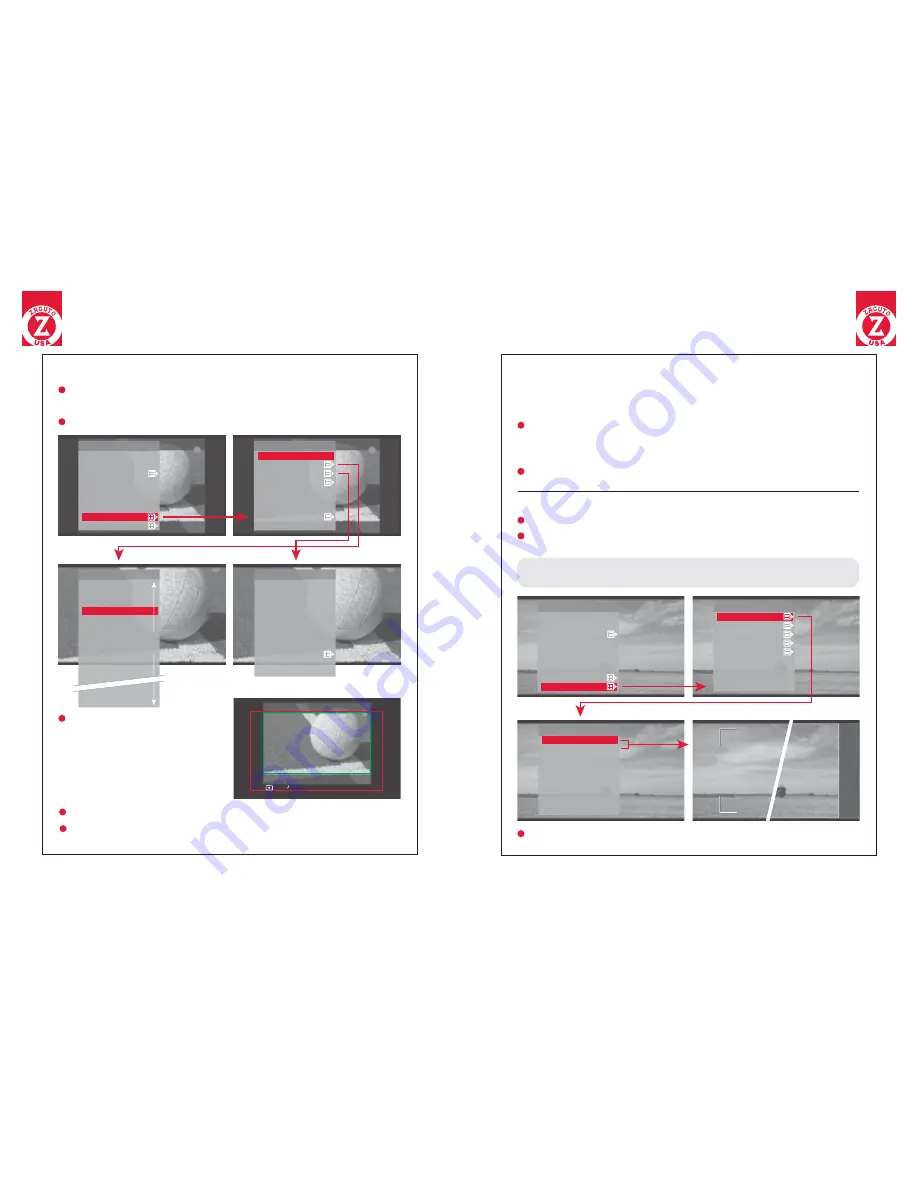
1
ISO
60
4
100 198
[
]
F
MAIN MENU
BRIGHTNESS
CONTRAST
CHROMA
BLUE ONLY
RECALL USER PRESET
MONOCHROME
BATTERY LEVEL
SCALING [Preset - 4]
FRAME LINE [None]
10
-2
OFF
OFF
COLOR BARS
ON
OFF
SCALING
AUTO / PLAYBACK
CAMERA PRESETS
CREATE USER PRESET
ON
CAMERA PRESETS
CANON 5D MK II
CANON 7D
CANON 1D MK IV
CANON T2i (550D)
CANON 60D
NIKON D3S
NIKON D5100
NIKON D300
PANASONIC AF100
PANASONIC GH2
NIKON D7000
SONY F3L
CREATE USER PRESET
ACTIVE VIDEO SCALE
ACTIVE VIDEO LF/RT
ACTIVE VIDEO UP/DN
FRAME LINE SCALE
FRAME LINE LF/RT
PREVIEW
PREVIOUS MENU
MAIN MENU
FRAME LINE UP/DN
DEFAULT
SAVE USER PRESET
SCROLL
MAIN MENU
SHOW SCALING
VIDEO FORMAT: 480p
PREVIOUS MENU
MAIN MENU
OVERSCAN
OFF
MAIN MENU
BRIGHTNESS
CONTRAST
CHROMA
BLUE ONLY
MONOCHROME
BATTERY LEVEL
SCALING [Preset - 4]
FRAME LINE [None]
10
-2
OFF
OFF
COLOR BARS
1.85:1
FRAME APPEARANCE
CENTER CROSS
MAIN MENU
ON
OFF
FRAME LINE
1.33:1 (4x3)
1.66:1 (15x9)
1.78:1 (16x9)
2.35:1
LINE
ON
ON
1.33:1 (4x3)
ENABLE
ACTION SAFE
MAIN MENU
PREVIOUS MENU
OFF
3x3 GRID
OFF
15
16
Z-F
inder EVF User M
an
ua
l
Z-F
inder EVF User M
an
ua
l
Scaling
AUTO / PLAYBACK allows the EVF to scale and format the image by
automatically detecting the camera’s output (Default)
Choose CAMERA PRESETS to activate an included camera preset
Auto
User Presets
Non-scaled 5D image
(See tutorial video at www.zacuto.com/zfinderevf)
Frame Lines
Choose the frame lines that you wish to display on screen
You are able to toggle ON or OFF the frame lines and/or action safe
within each selection
When not using a camera preset, a USER PRESET is necessary
for the frame lines to be displayed correctly (see scaling on pg.15)
*
If your camera outputs a different format during standby and record, ie:
Canon 5D (1080i/480p) the scaling must be set and saved to the same
preset for both modes.
When creating a user preset,
the ACTIVE VIDEO (Red Line)
represents what will be shown
full frame on the screen while the
FRAME LINE (Green Line) tells
the EVF where the picture area of
the recorded video image will be
*
FRAME APPEARANCE can be toggled to either LINE or BOX
LINE FRAME
APPEARANCE
BOX FRAME
APPEARANCE
Camera Presets
You can PREVIEW and SAVE a user setting while in the CREATE
USER PRESET menu. After saving you can recall a preset in the RE-
CALL USER PRESET menu
FRAME LINE
ACTIVE VIDEO
OVERSCAN can be toggled ON or OFF from the scaling menu
Creating a user preset may be useful if you are trying to view camera
data on the screen while it is scaled
Frame line type is selected in the FRAME LINE menu
Menus
Menus
Summary of Contents for 1-EVF-1F
Page 1: ......
Page 17: ...www zacuto com ...



































