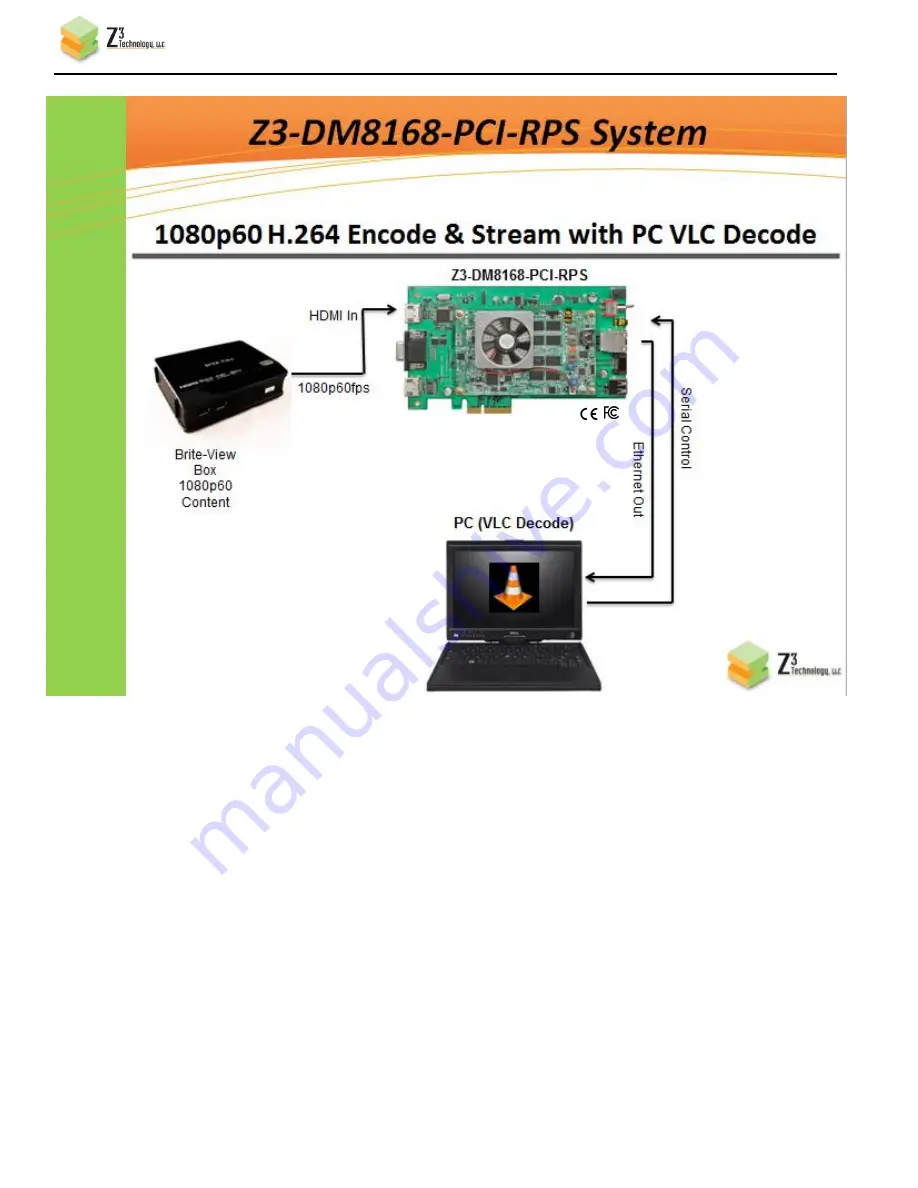
CONFIDENTIAL
Z3-DM8168-PCI-RPS
___________________________________________________________________________________________
V1.1
Z3 Technology, LLC ♦ 4701 Innovation Drive CB103 ♦ Lincoln, NE 68521 USA ♦ +1.402.323.0702
9
5.2
Encode & Stream with Z3-MVP-02 Decode
It is also possible to use an embedded decoder, as in the encode and stream to Z3-MVP-02 demo. The encoder
portion of the demo is identical to the encode and stream to PC demo described above. It too can support
HDMI input, with the same HDCP restrictions. The connections are labeled in
First set up the encoder by following the directions for the encode and stream to PC VLC decode demo as
Encode & Stream with PC VLC Decode
). At step 12, use the “U” menu to enter the IP
address of the Z3-MVP-02 player, making sure to include “rtp://” before the IP address. Press “S” to start
encoding.




















