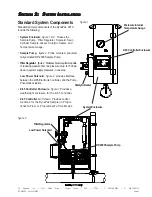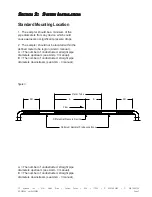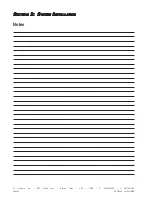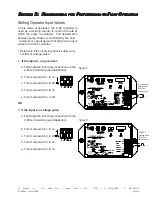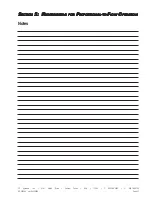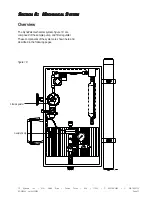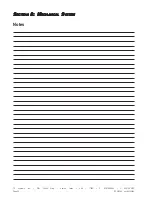YZ Systems, Inc. • 3101 Pollok Drive • Conroe, Texas • USA • 77303 • P: 936.788.5593 • F: 936.788.5720
Page 16
DP-2010UX ver.04152005
SSSSS
ECTION
ECTION
ECTION
ECTION
ECTION
5:
5:
5:
5:
5: P
P
P
P
P
R
RR
RROGRAMMING
OGRAMMING
OGRAMMING
OGRAMMING
OGRAMMING
FOR
FOR
FOR
FOR
FOR
P
P
P
P
P
R
RR
RROPOR
OPOR
OPOR
OPOR
OPORTION
TION
TION
TION
TIONAL
AL
AL
AL
AL
-----
TTTTTO
O
O
O
O
-F
-F
-F
-F
-F
LLLLLO
O
O
O
OW
W
W
W
W
O
O
O
O
O
PERA
PERA
PERA
PERA
PERATION
TION
TION
TION
TION
4. Calculate the counter setting using the
following chart:
1. your pump displacement (from .1 to .4cc’s)
=
a.__________
2. your sample cylinder volume in cc’s (300cc, 500cc, etc.)
=
b.__________
3. average flow rate (MMCF per day or MCM per day)
=
c.__________
4. sample period in days
=
d.__________
5. pulses/volume metered (pulses/MMCF or pulses/MCM)
=
e.__________
6. counter setting
=
a x c x d x e
(b)
Example #1:
English Gas Flow
Units
Example #2:
Metric Gas Flow
Units
5. Adjust the pump volume adjustment knob to
the value used in the calculation in step 4.
Sample pump displacement per stroke
.1cc
.2cc
.4cc
Number of turns open on the pump volume knob
3
6
12
6. Turn the counter dials to the appropriate num-
ber of pulses you want to count before the
sample pump strokes.
Example: 20 pulses; turn dials to 20.
Press the test button once to load the value into
the memory.
pump displacement
(a.)
=
.2cc
.2cc
sample cylinder size
(b.)
=
300cc
300cc
average flow rate
(c.)
=
10 MMCF per day
10MCM/day
sample period
(d.)
=
30 days
30 days
pulses per volume metered
(e.)
=
100 pulses/MMcf
100 pulses/MCM
Example #1
counter setting = .2cc x 10 MMcf per day X 30 days X 100 pulses per MMcf =
20 pulses
300 cc
Example #2
counter setting = .2cc x 10 MCM per day X 30 days X 100 pulses per MCM =
20 pulses
300 cc
IMPOR
IMPOR
IMPOR
IMPOR
IMPORTTTTTANT NO
ANT NO
ANT NO
ANT NO
ANT NOTE:
TE:
TE:
TE:
TE:
If the calculated counter setting is less than 1 or greater than 99,
the pulses per volume metered will need to be adjusted. This can
be programmed in most flow meters to the desired rate. If the
calculated counter setting is less than 1, increase the pulses per
volume metered. If the calculated counter setting is greater than
99, decrease the pulses per volume metered.
3
2
0
9
6
8
7
1
3
2
5
4
0
9
1
6
7
8
5
4
figure 9