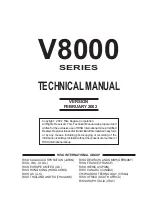19
Maintenance:
Cleaning the case interior
Inkjet printers print by spraying a fine mist of ink from the print head onto the paper. In some
situations, small amounts of ink from the printing process may be deposited on the printer case
and become visible over time. If this situation occurs, the exterior of the printer can be cleaned
with a soft cloth, moistened with water to remove ink deposits, dust, smudges, and fingerprints. A
mild detergent may be used if necessary on the exterior. Do not use harsh household cleaners as
they may damage the finish of the printer case.
Cleaning the printer interior
All inkjet printers produce a small amount of ink residue that may build up inside the printer's
case. This is normal. There is no need to clean this residue. Alcohol or other cleaners may
damage the printer and should not be used. Cleaning the interior of the printer should be limited
to cleaning only the print cartridges. Do not clean anything else inside the printer. Keep all liquids
away from the inside of the printer.
CAUTION: Do not clean or lubricate the carriage rod. Cleaning or lubricating the rod may reduce
its life. The ink present on the rod will not hinder the operation of the product. The carriage rod is
the shaft inside the printer on which the print cartridges move back and forth.