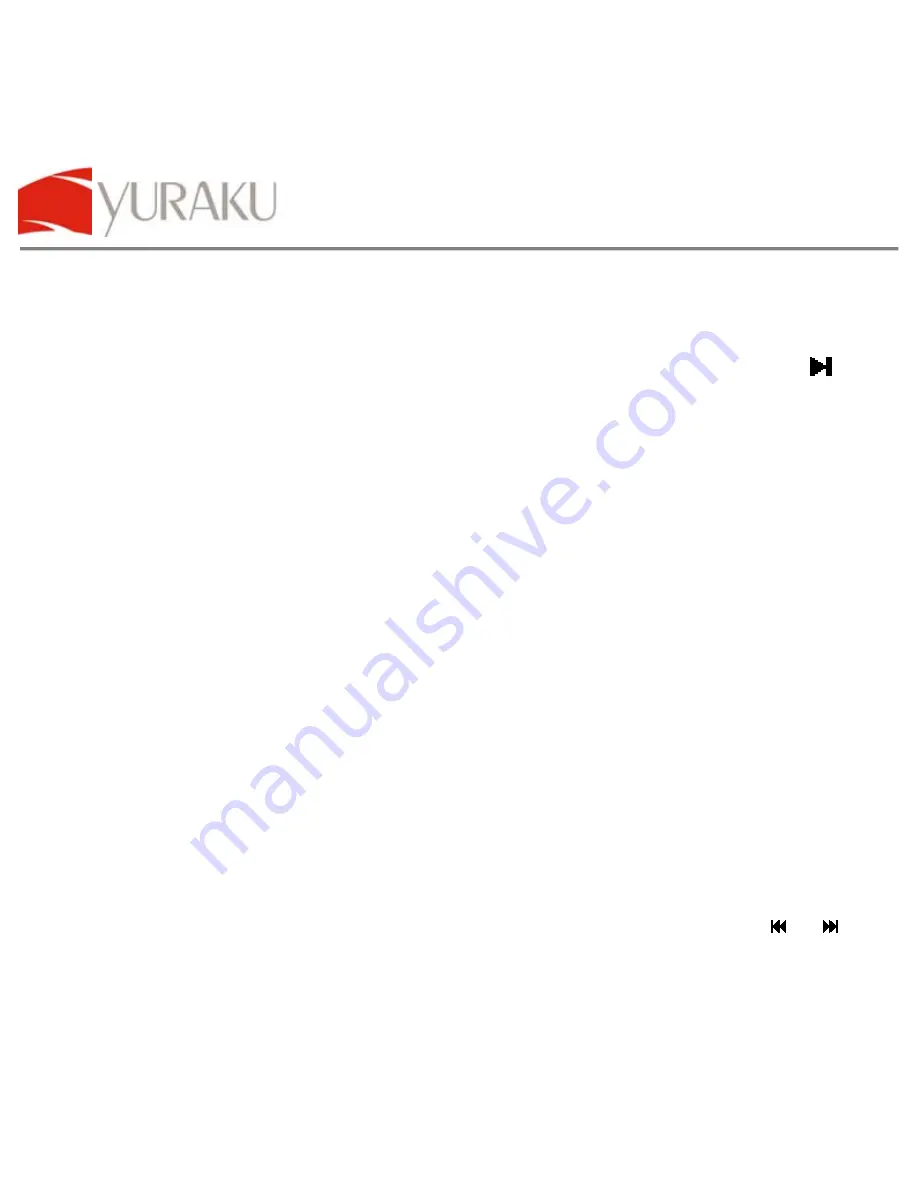
Yur.Beat DUO
All specifications and information are subject to changes without further notice
8
Basic Functions
Switching the player On/Off
Turn on
the Power Switch to ensure that there is power supply. Press the
button once to switch the player ON - player is turned on when the LCD screen
lights up with the backlight.
Press and hold the
PLAY
button for 5 seconds to switch OFF the power. Turn off
the Power Switch to turn off the power supply.
When the player is first turned on, current playing song will be shown on the
screen. Press the
MODE
button to proceed to the main menu which will show the
following :
•
Music
•
Radio
•
Video
•
Photos
•
Voice
•
System
•
About
Note: This machine has a battery save function. It will turn off automatically
if there is not any button operation within a set period when it is in the STOP
status.
Operating in Music Mode
Once the player is turned on, the main
Music
menu will appear. Press or to
search for the desired track. The LCD screen will display the ID3 tag which shows
the current song name, artist, total number of songs, play time of current song, etc.







































