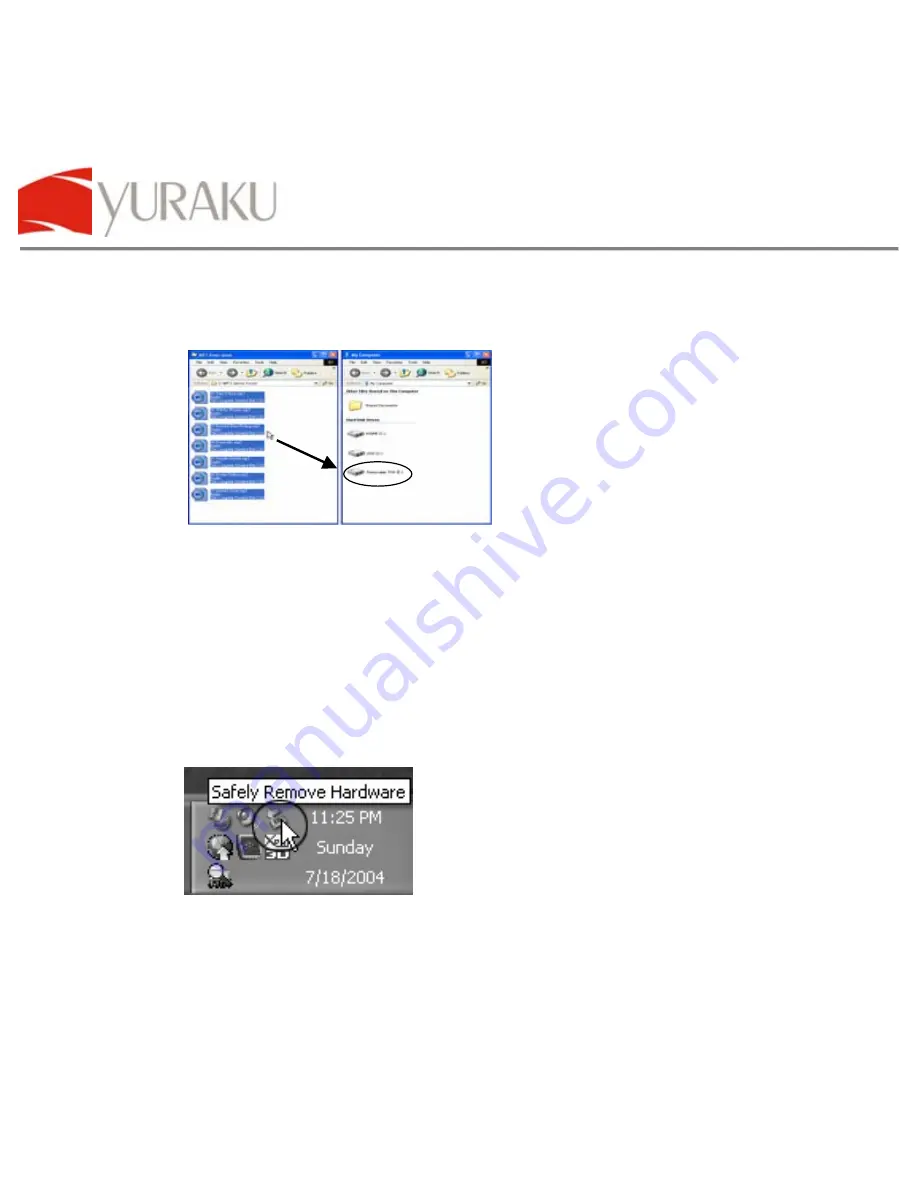
Yur.Beat DUO
All specifications and information are subject to changes without further notice
7
to F:\. . Another way is to hold the left button of the mouse on the files you wish
to copy, and drag the files to the Removable Drive. To finish the copying
process, release the button of your mouse.
4. After the file copy process has been completed, please refer to the steps as
mentioned in previous page so as to remove the player safely.
Removing hardware
1. Double-click using the left button of your mouse on the icon that says “safely
remove hardware”, as can be seen from the image below. This icon is located
at the lower right hand corner of your computer screen.
2. When the icon appears, click the “Stop” button to remove the hardware
safely.
3. The player can be detached from the USB Cable.





















