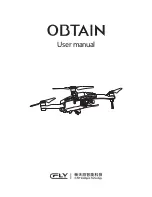11
ANNUAL FLIGHT MAINTENANCE Checklist
(Recommend completion by a Yuneec authorized facility)
Write any inspection and/or correction NOTES on the Bottom or on back.
With Propellers OFF and Battery Removed
See “Inspection Points” section for diagrams and more Information.
Perform 100 Flight maintenance checks first.
Open aircraft shell, camera and ST16S one at a time for internal inspection/checks.
Use
Care to not damage or loosen any wires or contact
points
when cleaning dust & debris from circuit boards and the inside.
Camera
o
Clean board of dust/debris. Check all solder joints for integrity.
o
Clean antennas of grime/dust/debris.
o
Check antenna connection for integrity. Check antenna lobes for uniformity.
o
Check over the inside and verify wires are run properly and will
NOT
be pinched before closing up.
o
Check housing attachment points for integrity and tighten screws (use a small amount of thread lock if needed).
Aircraft
o
Clean dust/debris from the interior and cover/GPS module. Check all solder joints for integrity.
o
Check motherboard for cracks or loose connections. Check all solder joints for integrity; tighten screws (thread lock if needed).
o
Remove antennas from their sleeves and check for any wear or frayed wires.
Note:
wire is held down by two pieces of black tape,
remove and save for reuse. Open up and clean dust/debris from Leg Servo Motor drive train and lightly oil. Check all solder joints for
integrity.
o
Inspect battery connector for any discoloration or pitting (indicates a poor connection, cause overheating) & securely attached. Clean
as necessary. Verify battery alignment (guide) rails are not worn or damaged replace the Frame if ANY damage is present.
o
Verify the arm (6) shoulder bolt a secure, use a small amount of thread lock if needed.
o
Check over the inside and verify wires are run properly and will
NOT
be pinched or interfere with the operation of the aircraft before
closing up.
o
Verify all screws are secure. Hand tighten if necessary.
DO NOT
overtighten as this can damage or weaken the plastic.
o
Start aircraft and verify normal start up sequence and camera is level and facing forward. If RealSense is installed listen to the cooling
fan for unusual noise, observe for smooth operation.
ST16S
Ground Station Control
o
Remove 2.4Ghz & 5.8Ghz antennas and inspect the male and female connectors for damage, check that the center pin is not bent or
missing on the male connector.
o
Remove the battery – clean and inspect the connection on the battery and on the ST16S.
o
Clean the USB, HDMI and SD card connections.
o
Remove screws from back panel and open up the ST16S.
o
Clear electronic components of dust/debris. Clean the louvered air vents of dust/debris.
o
Lubricate cooling fan bearings.
o
Clean 2 Control sticks & their friction points of dirt and old grease/lubricate, inspect friction points for excessive wear - lubricate with
a small amount of greased. Check screws for tightness and springs are in place. Test stick to smooth operation.
o
Check the ST16S handle screws.
o
Check all solder joints for integrity. Inspect wiring for wear and properly routed. If needed use a small amount of RTV silicone to hold
the wires in-place and on connectors to prevent separation.
o
Close-Up the ST16S.
DO NOT
SCREW together.
Continued on next page
pg 1 of 2
Summary of Contents for Typhoon H Plus
Page 2: ...2 Table of Contents ...
Page 6: ...6 ROUTINE MAINTENANCE ...
Page 15: ...15 INSPECTION POINTS ...
Page 20: ...20 Typhoon H and H520 Inside Typhoon H and H Pro Inside ...
Page 25: ...25 REPAIR PROCEDURES ...
Page 30: ...30 PARTS LIST ...
Page 43: ...43 ...