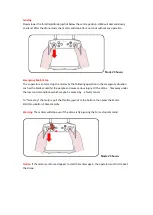Add Waypoints
If the operator needs to plan a fight mission in a new area, connect the transmitter to the
internet via a Wi-Fi hotspot to download maps
After entered the Mission planning mode, select a Blank plan and tap the Takeoff icon on the left
side of the screen. If the Transmitter doesn’t connected to the drone or the drone doesn’t have
GPS lock the operator needs to tap on the map to set the takeoff point position manually.
Once the Takeoff point has been set, the waypoint can be added. Tap the Waypoint icon first then
tap on the map directly to set the waypoint position.
After the waypoints were added they will be shown on the screen as the picture below.
Waypoint Operator Interface Over view
1
2
Summary of Contents for H850
Page 1: ...H850 Operation Manual...
Page 28: ...Step 5 Connecting Step 6 Tap the Finish button to finish the binding process...
Page 29: ......
Page 81: ...Disclaimer...