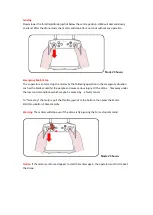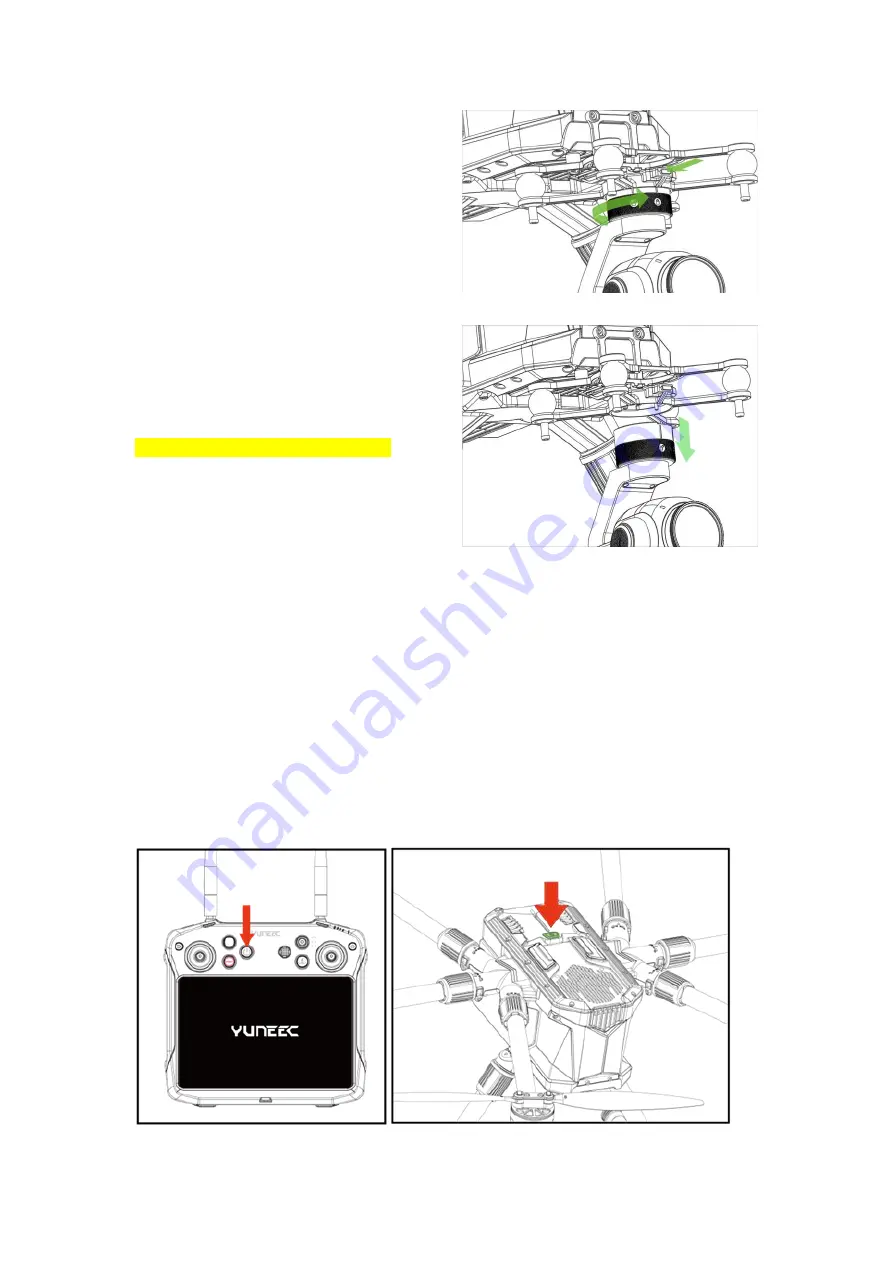
Detaching
Step 1
Hold the gimbal release button and rotate the
Gimbal Yaw Motor clockwise until the Mark
Line of the Unlocked Mark aligns with the
front of the damping plate.
Step 2
Pull the gimbal out from the damping plate.
Notice:
The X-connector series
gimbal ??????????If the re-binding is
needed please refer to the corresponding
section in the OFDM Module binding chapter.
b
Pre-Flight Preparation
Power ON/OFF
NOTICE:
Please make sure all firmware is the latest version. Firmware can be updated via the OTA
update function, and the operator manual can be downloaded
from the website:
www.yuneec.com. The quick start guide does not replace the operator manual.
Press and hold the Power Button on the T1 to power On/Off
Press and hold the Power button on H850 drone to power On/Off
Notice:
Always Power on the T1 before powering on the UAS.
Summary of Contents for H850
Page 1: ...H850 Operation Manual...
Page 28: ...Step 5 Connecting Step 6 Tap the Finish button to finish the binding process...
Page 29: ......
Page 81: ...Disclaimer...