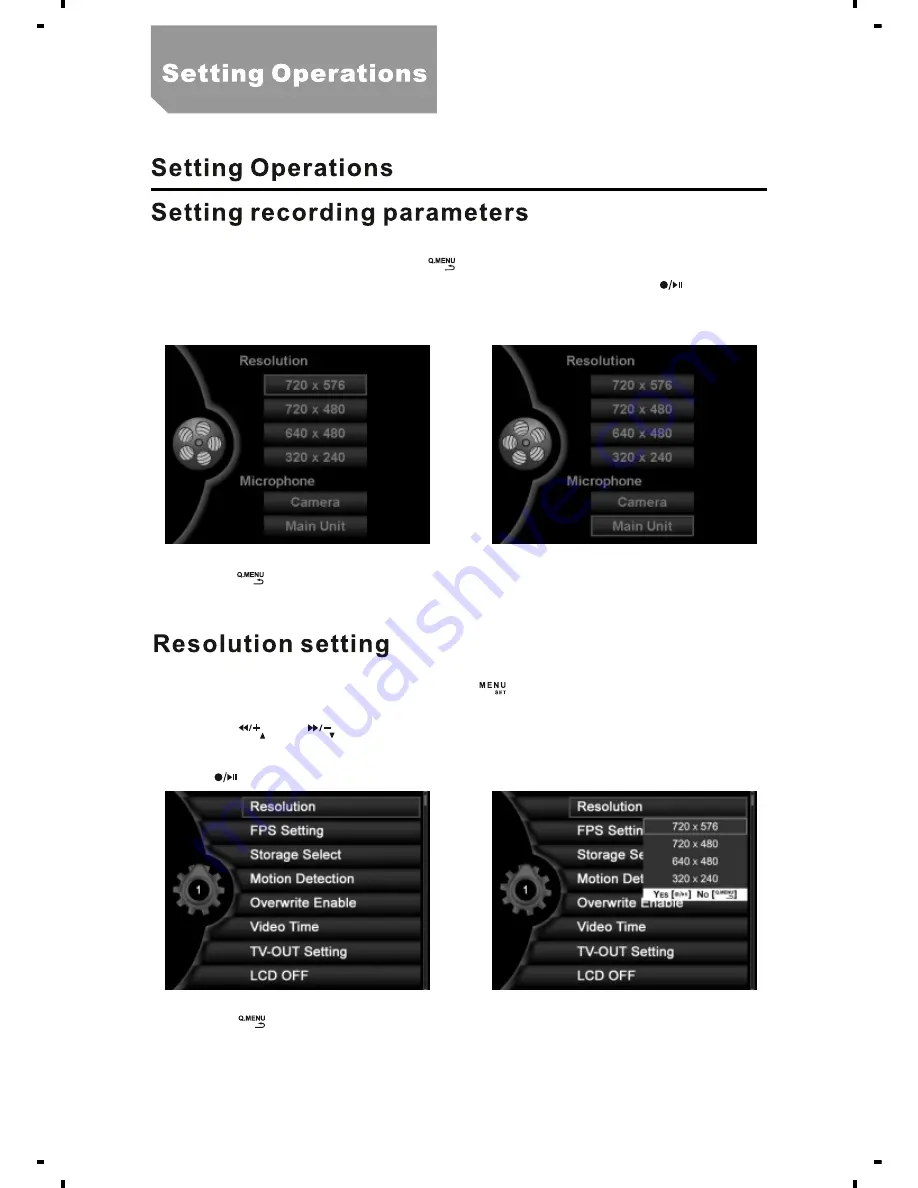
a. In the state of preview,press [ ] into record system setting.
b. Select “
" and "Microphone" submenu,
press [ ].
Resolution
c. Press [ ] to back to the state of preview.
a. In the state of preview,
press the [ ] button, select
"
S
ystem setting".
b. Press [ ] or [ ],
select "Resolution".
c. Select
"720x480" or "640x480" or "320x240"and
"720x576" or
press [ ].
d. Press [ ] to
return
to
the
system setting menu.
You can use either internal
mi
c
r
o
phone
or attach an external one
using microphone input (2)
.
16

























