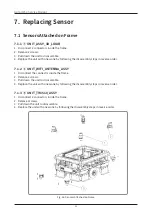22
GoCart250 Service Manual
7. Replacing Sensor
7.1 Sensors Attached on Frame
7.1.1 ① UNIT_ASSY_3D_LIDAR
1. Disconnect 2 connectors inside the frame.
2. Release 2 screws.
3. Pull down the unit to disassemble.
4. Replace the unit with a new one by following the disassembly steps in reverse order.
7.1.2 ② UNIT_WIFI_ANTENNA_ASSY
1. Disconnect the connector inside the frame.
2. Release 2 screws.
3. Pull down the unit to disassemble.
4. Replace the unit with a new one by following the disassembly steps in reverse order.
7.1.3 ③ UNIT_TIM510_ASSY
1. Disconnect 2 connectors inside the frame.
2. Release 4 screws.
3. Pull down the unit to disassemble.
4. Replace the unit with a new one by following the disassembly steps in reverse order.
Fig. 16: Sensors Attached on Frame