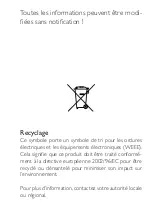71
flash disc of the machine. Disconnect the computer, again
start-up a machine.
From main Interface, touch Settings option to enter system
3.
setting interface, Select and touch the “Upgrade” item will
showing an dialog box for reminding firmware upgrade , se-
lect “YES” to start firmware upgrade (showing as following
picture).
When enter to the second interface of firmware update,
4.
all operate had been screened. The installation interface will
showing the current state of installation.
When the firmware update has been finished, the player
5.
will re-start automatically. The whole process will be fi-
nished after the system installation.
Note
:
During the installation, the power should not be cut off di-
1.
rectly. Please download the special firmware upgrade tool
“RK27DM1.40_Setup.exe” to upgrade firmware from the
website (http://www.yoodigital.com) if you can’t turn on the
player or the operation is unmorally.
No matter upgrading from a computer or the player, after
2.
upgrading, please keeping the player on the horizontal plane
without rotating and the direction of screen up, at the same
time, power on and power off the player again, Otherwise the
G-sensor will be insensitive on the around direction.
Summary of Contents for YOOMOVE 2001
Page 1: ......
Page 2: ......
Page 3: ...F R A N C A I S YOOMOVE...
Page 4: ......
Page 9: ...7 Description du lecteur...
Page 10: ...8 Ecran Menu principal Lecture Audio JeuxVid o Dictaphone...
Page 11: ...9 Pr sentation de l affichage Menu principal Lecture photos Lecture audio Radio...
Page 40: ......
Page 41: ......
Page 42: ......
Page 43: ...E N G L I S H YOOMOVE...
Page 44: ......
Page 49: ...47 About the Player...
Page 50: ...48 ScReen Main menu Audio play Vid o play Record...
Page 51: ...49 Display Description Main menu Photo play Audio play Radio...
Page 80: ......
Page 81: ......