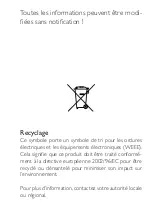63
Auto and adjusting the screen by G-sensor function :
The player has auto and adjusting the screen to show photo by
G-sensor function, in photo playback mode, you can rotate the
image 360° to display when you rotate the player.
Note
: In order to conserve space on the player it is recommended
that digital photos be resized to a resolution of approximately 400
X 240 before being copied to the player. Some picture formats
may need to be converted to be compatible with this player.
EBOOOK
From the main menu, Touch eBook icon enter to the eBook
explorer interface.
Touch
1.
or
icon to select previous or next item.
Touch
2.
icon or touch the item column to confirm your
selection.
Touch
3.
icon to exit to the previous menu.
From the txt file explorer interface, select and touch the
icon to enter the folder, touch the
or
icon to select
txt file, touch the
icon or touch txt file column to view
the txt file.
From the photo play screen, touch
or
to jump pre-
vious or next page.
Summary of Contents for YOOMOVE 2001
Page 1: ......
Page 2: ......
Page 3: ...F R A N C A I S YOOMOVE...
Page 4: ......
Page 9: ...7 Description du lecteur...
Page 10: ...8 Ecran Menu principal Lecture Audio JeuxVid o Dictaphone...
Page 11: ...9 Pr sentation de l affichage Menu principal Lecture photos Lecture audio Radio...
Page 40: ......
Page 41: ......
Page 42: ......
Page 43: ...E N G L I S H YOOMOVE...
Page 44: ......
Page 49: ...47 About the Player...
Page 50: ...48 ScReen Main menu Audio play Vid o play Record...
Page 51: ...49 Display Description Main menu Photo play Audio play Radio...
Page 80: ......
Page 81: ......