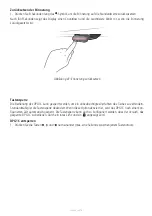Page 41 of 76
Bluetooth
®
蓝牙
Connecting Bluetooth
®
连接蓝牙
1. Download Desk Control™ App suited for your device in App store or Google Play.
在APP商城 或Google Play商店
中下载适用您设备的 Desk Control™ App
Search for Desk Control and look for the app icon:
搜索Desk Control
,并寻找此应用程序的图标
:
2. Press button in the middle for two seconds to enable pairing mode.
按
下
中间的
蓝牙
键
两秒以开启配对模式。
The display on the DPG1C will inform about the Bluetooth
®
ID of the desk, which is
"
DESK
" f
ollowed by a four-
digit number – look for this ID in the list of
"
Desks nearby
"
in the Desk Control
TM
App.
The light strip flashes blue while the desk panel is in pairing mode.
DPG1C上
的显示屏会显示桌子的蓝牙
识别号
,
由
“Desk”
和
后面四位数
字构成
— 在Desk Control
TM
App中的“
附近的桌子
"
列表
中找到
这个
识别号
。
桌面面板处于配对模式时,蓝灯闪烁。
Figure 39: Connect Bluetooth
®
图示39:连接蓝牙
EN/CN
Summary of Contents for S100
Page 2: ...Montageanleitung Assembly instruction 2 1 2 2 5 mm 4 mm 19 mm 1 2 B A...
Page 4: ...Montageanleitung Assembly instruction 4 6 Tischplatte drehen Turn over the table top 4 7...
Page 7: ...Montageanleitung Assembly instruction 7 12 ffnen der Kabelblende open the cable cover 1x 2x 3x...
Page 11: ...Montageanleitung Assembly instruction 11 DE EN CN...