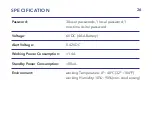Summary of Contents for Smart Lock M1
Page 1: ...YoLink Smart Lock M1 Deadbolt User Guide YS7606 UC ...
Page 2: ...US Live Tech Support 1 800 355 0157 Monday Friday 9 00am 5 00pm PST Fullerton CA 92831 ...
Page 11: ...8 Step 2 Install Latch Strike Plate F3 ...
Page 12: ...9 Step 3 Mount Front Module ...
Page 13: ...10 Step 4 Fasten Back Mounting Plate D F1 Do not use power screwdriver ...