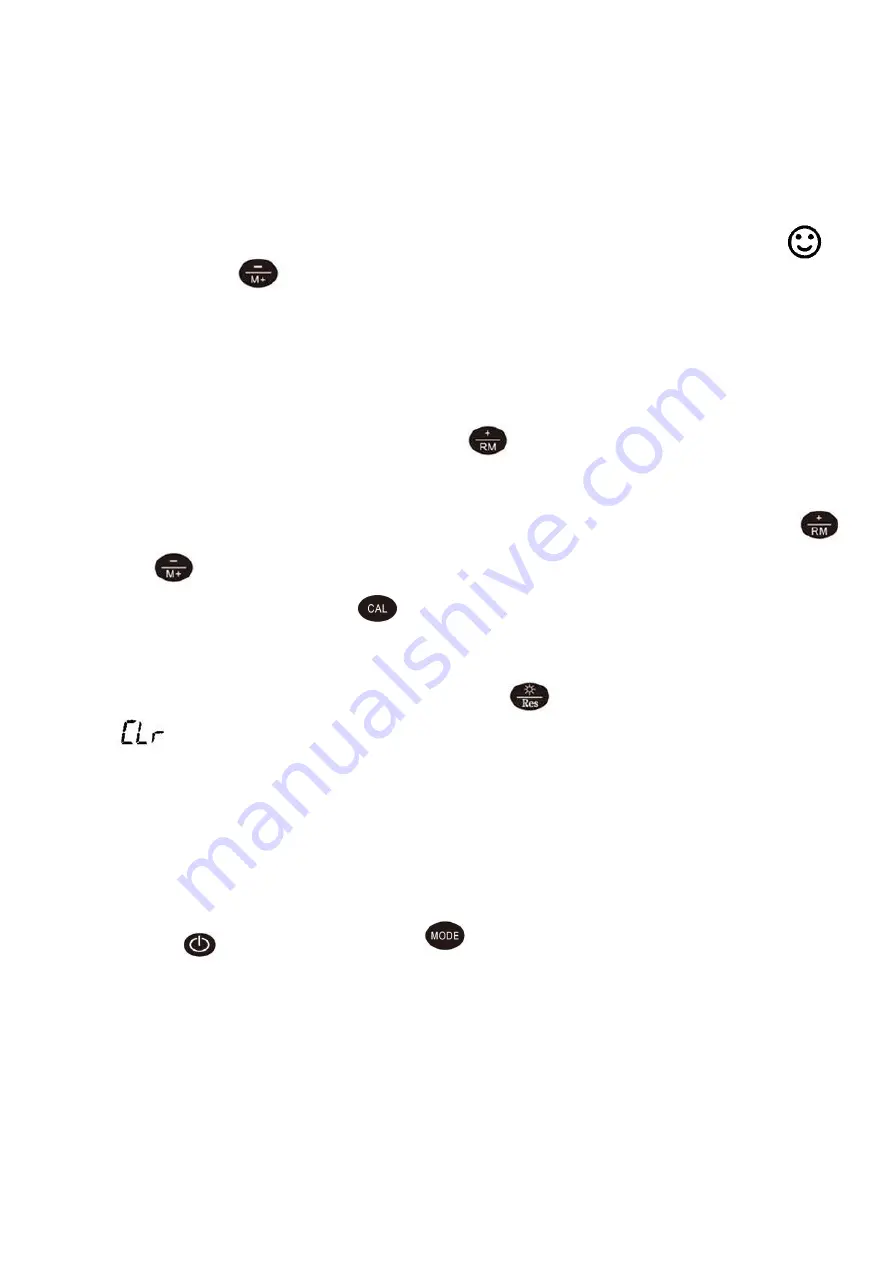
7
determine the current choice.
3.3. The Storage, Recall and Deletion of the Measuring Information:
3.3.1. Store the measuring information:
In the measuring mode, when the measuring data is stable and appear the
“
”
,
short-time press
key(
≤1.5s
)
,
LCD will display
“
M+
”
icon and storage serial
number, and meanwhile memory all the measuring information. Meter can store 150
groups of data(A total of 150 sets of data stored in a variety of different units).
3.3.2. Recall measuring information:
(a) Under the measuring mode, depress the
key, meter will recall the last stored
information, and the storage number and
“
RM
”
icon will appear in the lower right
corner of the LCD, and the complete measuring information. Again press
or
key, meter will in turn recall all the measuring information.
(b) In the recalling mode, press
key to return to the measuring mode.
3.3.3. Deleting the stored measuring information:
In the recalling mode, long-time press the key
for 2 seconds, LCD will appear
“
”
for 2 seconds. It means the storage has been eliminated, and returns to
measuring mode.
4. pH Measurement:
4.1. Preparation Work:
4.1.1. Press
key to turn on ,press
to choose pH measurement mode.
4.1.2 Check E-201-9 composite electrode, check whether the PH composite electrode glass
remains moist. If the glass bubble is damaged, the electrode will not be used
properly. The surface of the bulb is too dry. It needs to be soaked in saturated
potassium chloride solution for 24 hours, then activated, and then used.























