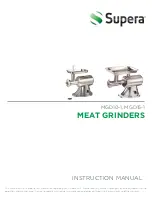ENGLISH
16
MEAT GRINDING ATTACHMENT
Accessory installation
CAUTION:
Before commencing any of the activities described below, unplug the device.
1.
Set the device on a flat, stable surface.
2.
Pull the locking handle upwards. Slide the grinding chamber into the chamber socket. Make sure it is
installed vertically and to the end – if it is possible to rotate it, it means it has not been installed properly.
3.
While holding down the grinding chamber, pull the locking handle all the way downwards.
4.
Slide the auger into the grinding chamber until you feel it click into position.
5.
Put the cutting knife onto the auger, convex side inwards, while exercising caution not to cut yourself
with the blades.
6.
Put the chosen cutting plate on the auger in such manner as to insert the insets in the grooves on the
grinding chamber.
7.
Put on and tighten the locking nut.
8.
Push the hopper tray onto the grinding chamber. Insert the main food pusher into the opening at the top
of the grinding chamber.
Grinding
CAUTION:
Do not use the device to grind bones, nuts, or other hard objects. Before grinding, meat must
be cleaned of bones, tendons and fat, and cut into pieces of around 2 x 2 x 10 cm in size. Do not use frozen
meat.
1.
Plug in the device.
2.
Turn on the device by setting the control switch to the “1” or “2”
position.
3.
Remove the food pusher, feed pieces of meat into the hopper and
push them in with the food pusher.
4.
If the unit clogs up during operation, set the switch in the “REV”
position until the grinding chamber clears.
5.
Set the control switch in the “OFF” position and unplug the device
when you are done grinding.
TIP:
After use, put a piece of bread in the grinding chamber and turn the device on for a moment to clear
out the remaining meat.
Useful information:
The grinder may also be used to make creamed potatoes or prepare pasta.
1.
2.
3.
4.
5.
6.
7.