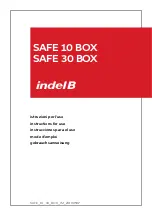5. Hidden Code Function
Press the "#" key to wake up, then press the "*" key once before entering the
password, and the entered password will not display digits. After opening the
door, it will automatically return to the non-hidden digit state.
6. Setting and Disabling Vibration Alarm
While in sleep mode, press the "0" key once. The screen will display "BELL ON"
and enter the alert state, where the safe will trigger an alarm upon detecting
vibrations. Once the alarm is activated, entering the correct password will display
"OPEN" and the blue screen will light up. The electromagnet will engage,
automatically deactivating the alert state. If the incorrect password is entered,
the alarm will stop automatically after one minute, but the alert state will remain
active.
4.Door Opening and Password Change
(1)To wake up the system, press the "#" key, then input the correct 1-8 digit
personal code or management code. The buzzer will sound twice, and the
screen will display "open," indicating that the password is correct. The
electromagnetic lock will engage, allowing the door to be opened or locked.
If "open" is displayed and you press the "*" key, you will enter the password
change mode. Enter a 1-8 digit password, then press the "#" key to confirm.
The screen will display "INTO," indicating that the password change was
successful.
(2)If the password input is incorrect, the screen will display "ErroR," and it will
return to the waiting input state. If an incorrect password is input three times,
an alarm will sound for one minute.
ASSEMBLY INSTRUCTIONS
5