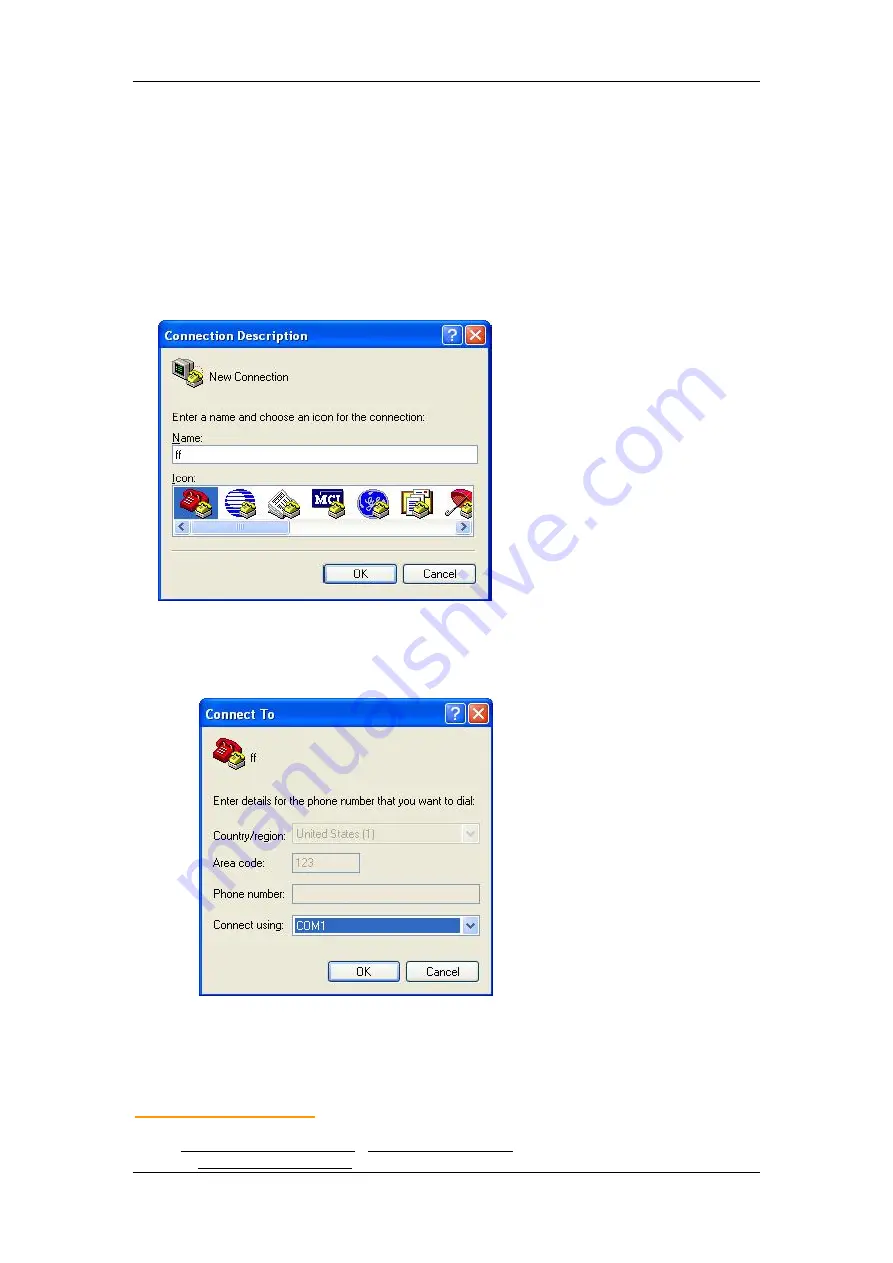
User Manual
Yifan Industry Co., Ltd.
Page 39 of 41
Tel: +86 592 5222813 Fax:+86 592 6101492
Email: [email protected] , [email protected]
Website: www.yifanwireless.com
Appendix
The following steps describe how to make IP MODEM enter configure state with the Windows
XP Hyper Terminal.
1.
Press
“
Start
”
à
”
Programs
”
à
”
Accessories
”
à
”
Communications
”
à
”
Hyper Terminal
”
2.
Input connection name, choose
“
OK
”
3.
Choose the correct COM port which connect to IP MODEM, choose
“
OK
”
4.
Configure the serial port parameters as following, choose
“
OK
”
Bits per second: 115200

















